OK, Back to the crate making again, a revisit.
I’ve decided to make another crate using another texturing technique that will look much better as it will not look the same from all sides.
First, we need the textures, three different create textures, all rendered using FilterForge and my own crate filter.
All these three textures have the same base look but different settings for the bar. Now I start my OmniGraffle and create a new document, where I layout the crate sides this way:
I then create a text that I put in the sides without any bars at all, the top and the bottom.
Now, I create a Box in Cheetah3D, and apply the texture, which I then have to map for each side to get it correct. This is how it looks in Cheetah3D after I’ve mapped the UVs.
Now I do the procedure with Null.cr2 and fixing the files as I did describe a few days ago, and when that is done I can open the model in DAZ 3D Studio and drag it onto the scene. This is a screenshot from, DAZ 3D Studio.
And here is a quick render from DAZ 3D Studio.
Perfect, and here is the new crate to be installed into your DAZ 3D Studio.
I hope you liked this. I think I will revisit this and refine this more, adding different options, texts. Who knows where this will end.
Update:
Added an .obj+.mat version only. 4EAmmoCrateOBJ
Comments
Leave a Reply
 Roleplaying
Roleplaying

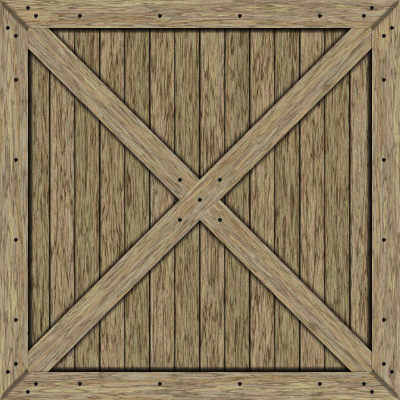
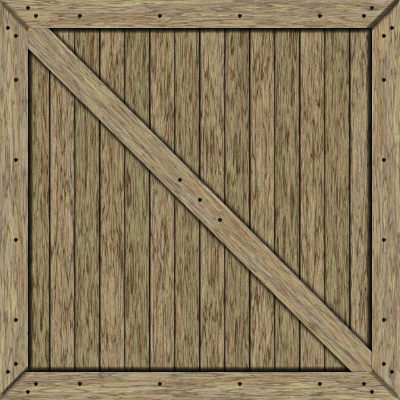
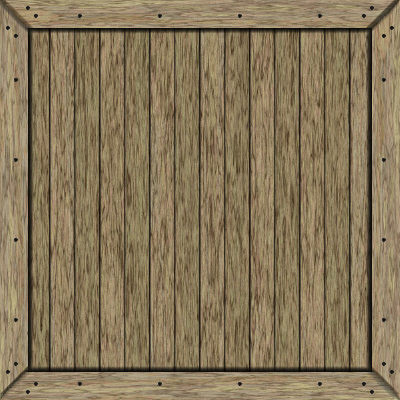
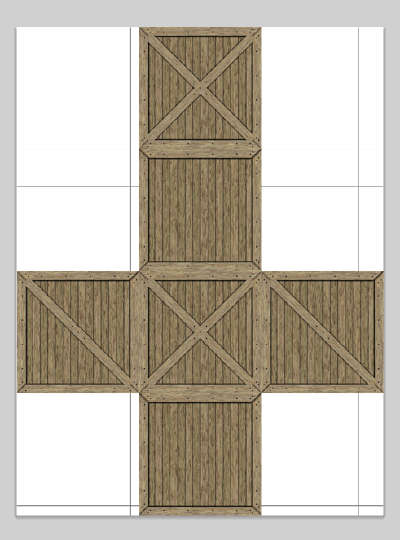

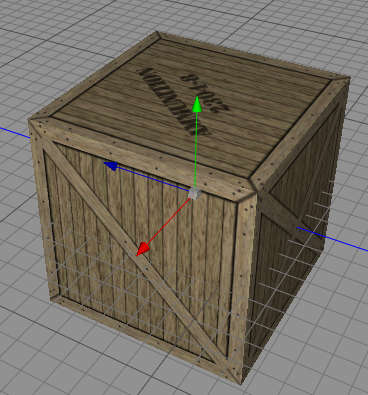
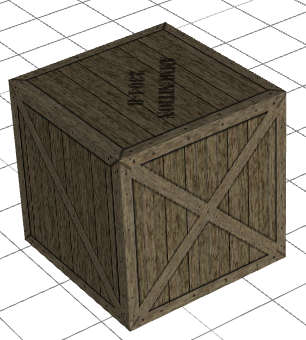

Marsal on 04.10.2012
Hey dude, can i use this on my game? 🙂
admin on 04.10.2012
Yes, as long as you give credits.
Marsal on 04.16.2012
Ok, thank you! 🙂 You can follow the development in http://www.facebook.com/pages/After-The-Shot/312572768759087 or
http://www.youtube.com/Marsal100 🙂
Marsal on 04.16.2012
Oh, and here aftertheshot.net ( soon )
Marsal on 04.16.2012
Oh, dude you can make a version .obj compress with only the textures please? i am having problems 😡
admin on 04.16.2012
Added it!
/ Totte
Marsal on 04.17.2012
Thanks, and now the aftertheshot.net is working 🙂 you speak portuguese? xD