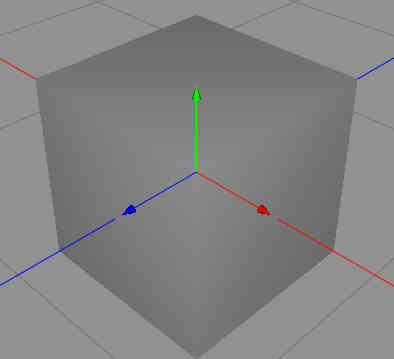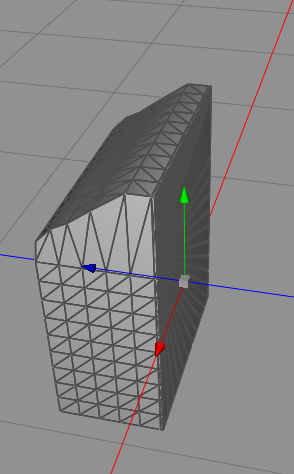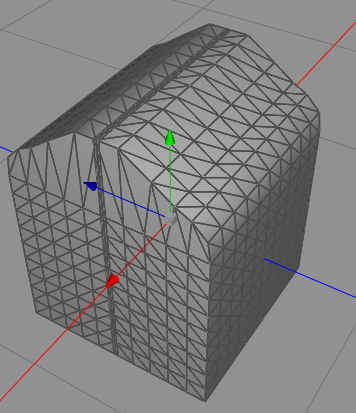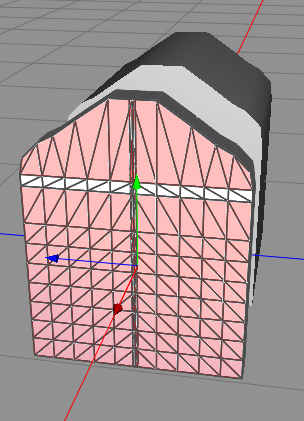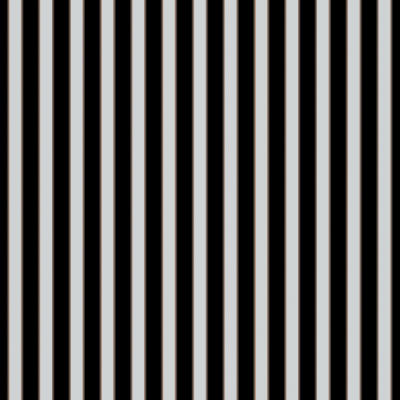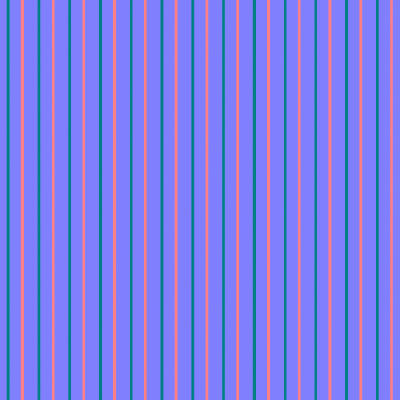OK, I took a days rest from posting again, real life forces me to do that from time to time. I think I’ll stick to a bi-daily schedule, it is much more relaxing. Today we’re gonna try to make an engine hood.
We start, as always with Cheetah3D and create a Box.
Now we subdivide by ten, and we select some of the top polygons, and lift them up, then we select again, and life up, until we get something like this.
I decide to tweak the polygons a little on one side until have the shape I like, the I cut away half of the object with a Boolean remove and a Box.
Now using mirror, I get this object after a Boolean union. A good way of creating symmetrical objects.
Now I clone it, and make one of them look like a thin slice, adding a procedural chrome like texture to it. Then I select some of the polygons as you see.
Now I jumo into FilterForge to quickly create a texture for the front where the radiator is. Texture map first.
And normal map.
Now I apply this texture to the selected areas,and the black car paint to the other block.
This looks like a nice hood to me.
Comments
Leave a Reply
 Roleplaying
Roleplaying