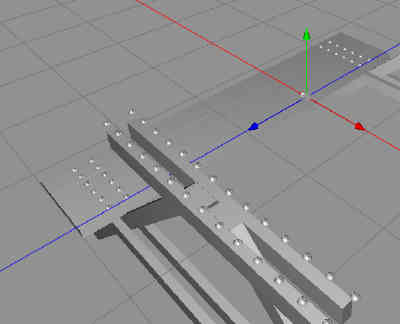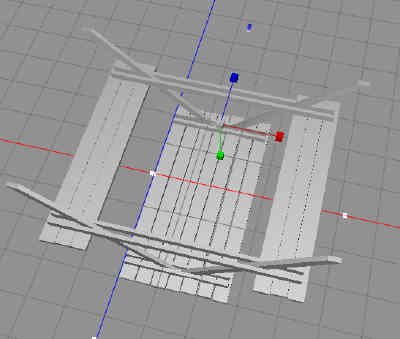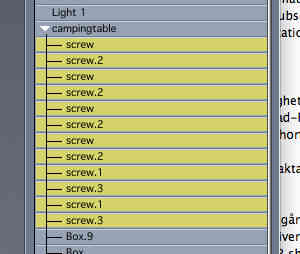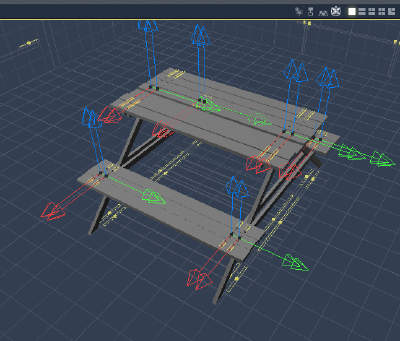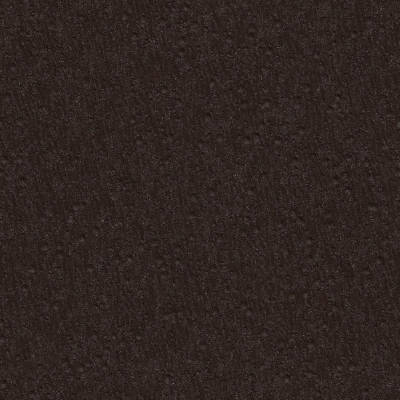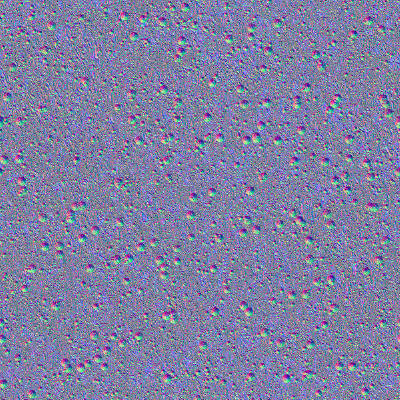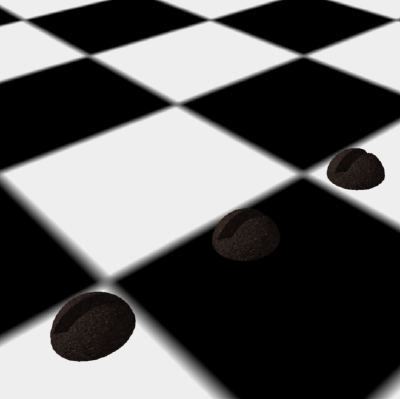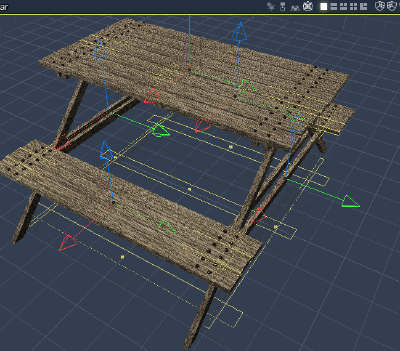We’re back at the picnic table, and today We’re gonna solve the ugly texture problems, I hope. I think I could have usd some more intelligent mappings to make it less visible, but by having it visible it was ugly enough to be fixed.
So, we go back inte Cheetah3D to change what we did wrong. This is the upside of 3D, no waste of raw materials. We remove the seats and the table, and create some new planks to replace those tossed. I don’t subdivide those this time, to keep it simple.
And here I adjust something I saw was a little to short, the underlaying planks.
Now, back into Carrara 8 using .3ds format, and now we select all screw objects to set a better texture to them.
And here is the view in the Assembly Room, the modeling studio on Carrara 8. You can see all screw objects selected.
Now, we start FilterForge and I use my metal texture filter to make first a texture map.
And a normal map.
Now, we create a shader as it is called in Carrara 8 speak, and see the result directly in the render preview.
Nice and rusty, just as I like it. And here we have selected some of the planks, as we will set different textures to some of them.
And that my friends, will be another day, as I am dead tired today.
Comments
Leave a Reply
 Roleplaying
Roleplaying