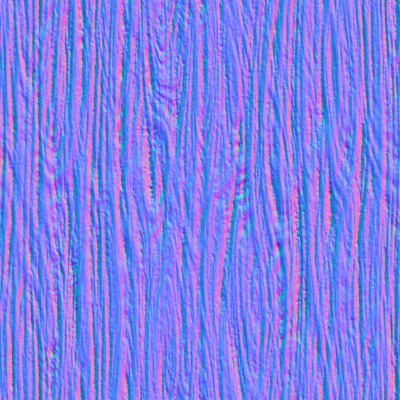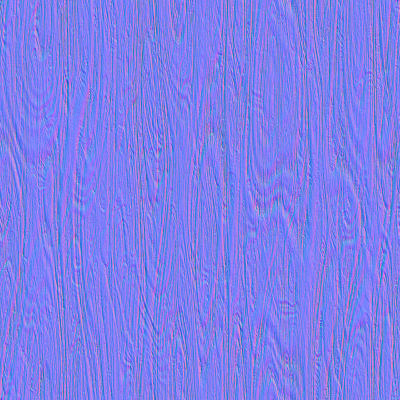Today, we will focus on setting different textures for different planks on the picnic table in Carrara 8.
So, FilterForge will work today, and I’ll be using Apples wood generator for this as this is s good one for wood like this. First a texture map.
Then a matching normal map.
And again with some different settings.
And after applying these to different planks, it is time to render, and here is a screenshot from the Carrara 8 renderer in action.
And here are some results, shadows as always added afterwards with FilterForge.
As you can see I rendered twice, with different texture settings for the screws. Now, it is time to see what this will look like if I render it with Cheetah3D, and that I save to another day.
Comments
Leave a Reply
 Roleplaying
Roleplaying