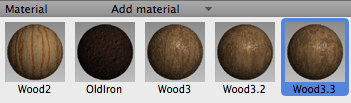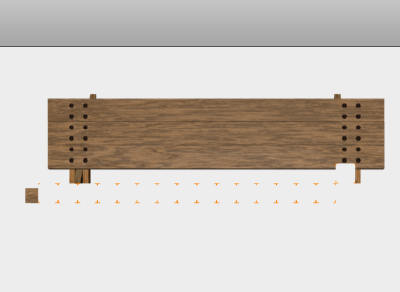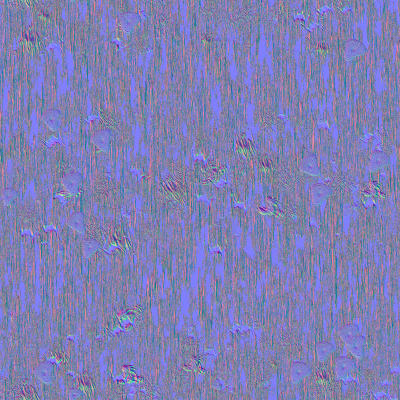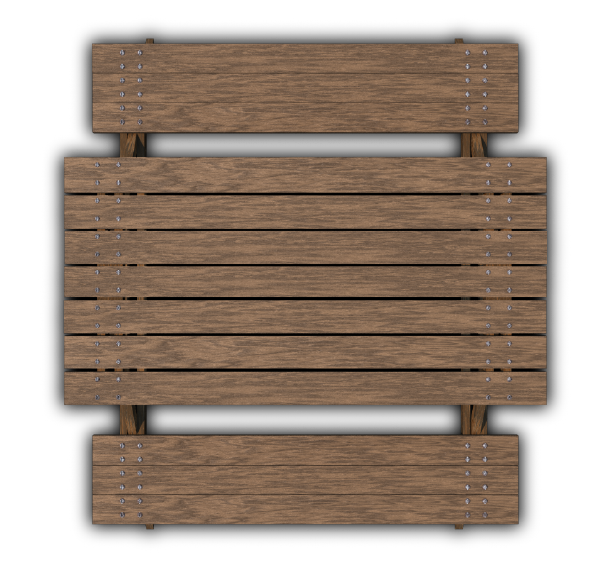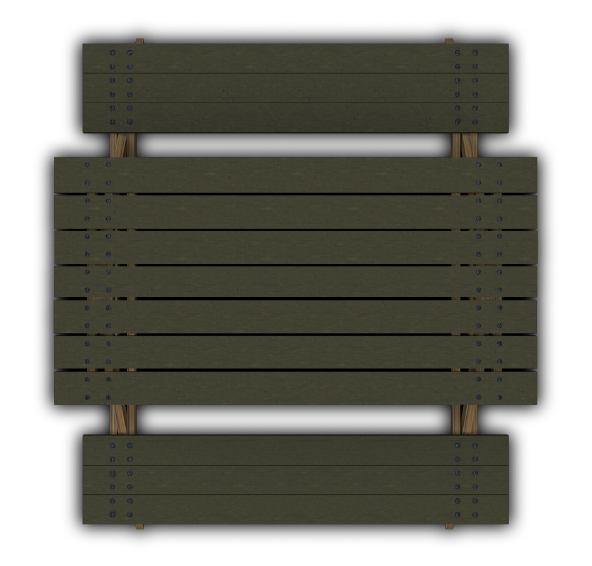So, I promised I’ll go back to Cheetah3D and see what we could render from there. Cheetah3D has a good renderer, and some nice capabilities, specially when rendering single objects like I do.
So, we start Cheetah3D and open the picnic or camping table, and we create a bunch of texture using the built in procedural textures as starting point, making some modifications to them to make look different on different pieces. These are the textures, all from Cheetah procedurals except OldIron, which is texture based.
Now we apply the textures in the modeler and it looks like this.
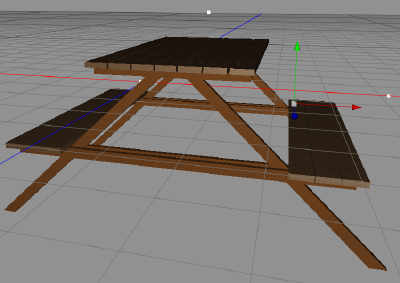
We render the first one, with no special light settings, this is a snapshot from the render window. By counting the green boxes you might know how many cores I render on, should be 16.
So, Now we made three different tables using built in textures, so after that I render a texture and a normal map using FilterForge and my little old cottage filter, first the texture map.
Then the normal map.
So, how did Cheetah3D do?
So, these three look good, all based on procedural textures. Martin (the programmer of Cheetah3D) has some clever stuff for his textures, I will look into doing something really cool with them some day.
And the last one, was made with the rendered texture. It turned out a little darker, but looks good. Making these kind of stuff, I see no difference between Carrara 8 and Cheetah3D, but I know I still have much easier working and modelling in Cheetah3D, but I also know that some shaders in Carrara 8 are really good, so stay tuned, there are more to come in the near future.
Comments
Leave a Reply
 Roleplaying
Roleplaying