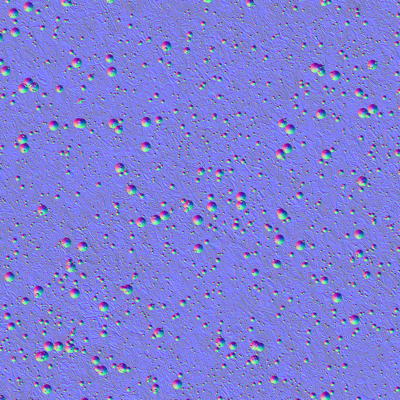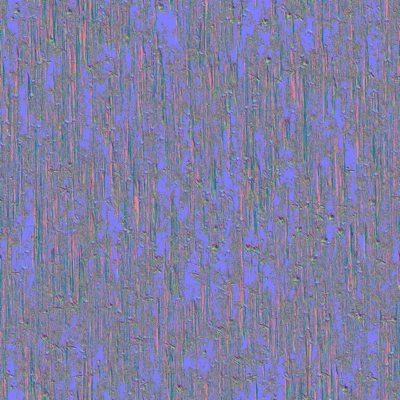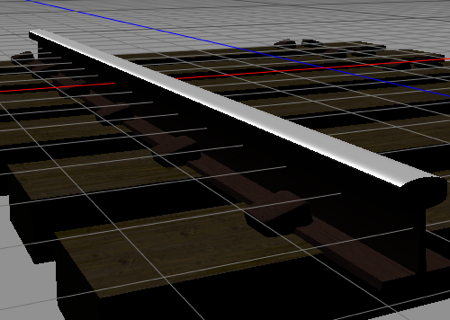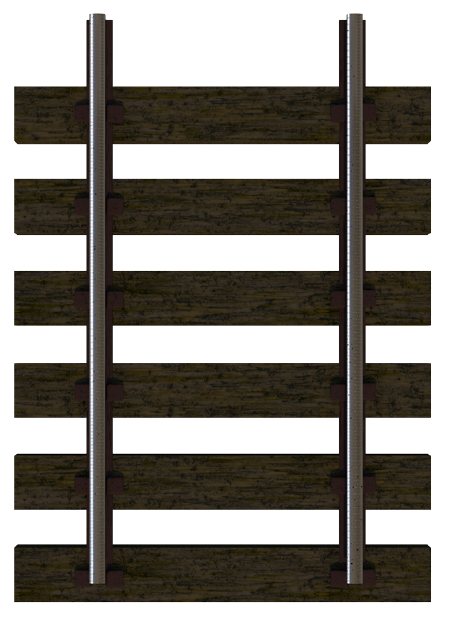So we got some great railroad tracks that we want to make even better. Today we will do that. I think we can make them look really great.
So,we start our session today in FilterForge, to create some new textures. First, using my old iron texture filter, we create a rusty iron texture.
Here is the texture map.
And here is the Normal map (OpenGL type as we’re gonna use it in Cheetah3D) This is a pain as Carrara 8 and DAZ 3D Studio uses Direct-X Normal maps, so I need to remember what kind of map to render, and when I make an object and then move it to another application, I need to render a new Normal map. Hmm, maybe create a filter to transform a Normal map to the other model?).
Now, we need a good wood for the sleepers, so I use my “little old cottage” filter. Here is the wood texture.
And here is the Normal map.
Now, we add those in Cheetah3D to the objects.
As you see, now the tracks looks totally unused, they need to be smooth and shiny on the top. I select the top polygons and set the modified steel texture there with some distortions in it. I’m also playing with rail positions as you can see.
Now it looks like real railroad tracks that are in use. I have to check how much they should overlap to get a good distance between the parts.
I reverted to a normal positions, where both rails have the same position, and here it is the track piece.
This one looks pretty good I think. I left it without shadows as you would probably want to add shadows after you have made something with it.
Comments
Leave a Reply
 Roleplaying
Roleplaying