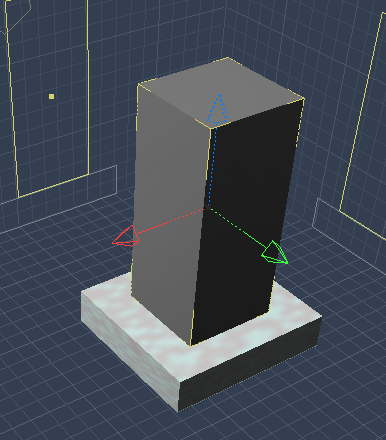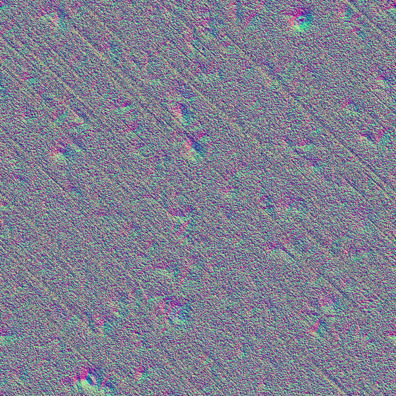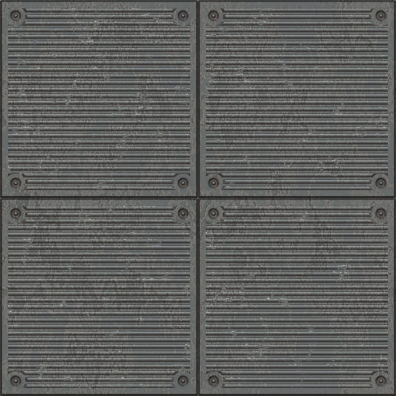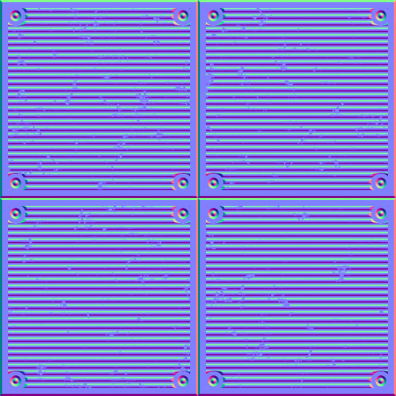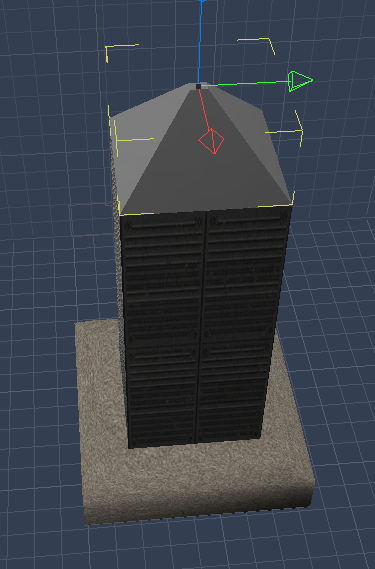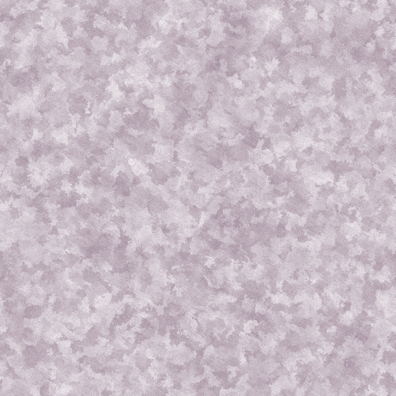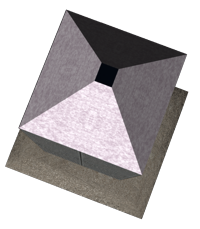For a map I’m working on, I need a small ventilation tower, is tower the right word? Anyway, something that sits on the ground enabling air to move down to the underground tunnels. I’ve decided to give Carrara 8 a real go today, and make an object using it from scratch.
So, we start Carrara 8 and go to work. We create two boxes for this, as you can see, I played with some of the built in textures here.
Now, we crate some real textures using FilterForge. First a concrete texture using my painted on concrete, without any paintings. Here is the texture map.
And here is the Normal Map (Direct-X style).
Now, we need a a texture for the tower, and I found this great filter by Angelboli, here is the texture map.
And the Normal map.
After applying the textures, we create a cube, where we move the corners of the top polygons inwards, to make it like a pyramid.
We need a texture for that roof, and what is better that some galvanized metal? Also made by a FilterForge Filter.
And here it is, rendered with a little angle so some details can be seen. If you wonder what that black square on the top is, I won’t say until I’ve played the adventure.
And here it is on the map. The map is made in Dundjinni.
OK, not really rocket science, but something new came out of it, and I did make something in Carrara 8, which was my goal for today.
Comments
Leave a Reply
 Roleplaying
Roleplaying