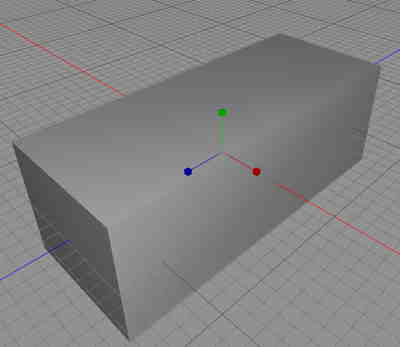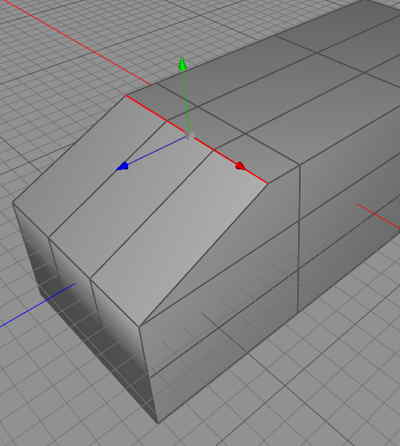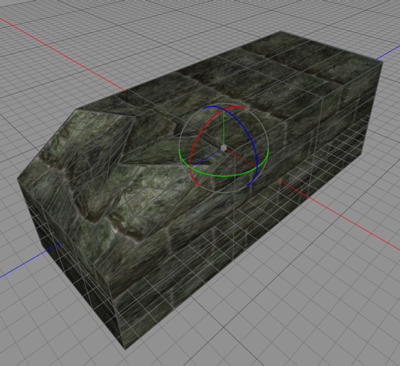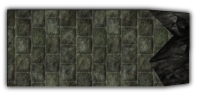For my underground cave, I need some broken pieces of walls, brick walls, and I’ve been using some pieces I’ve rendered with Carrara 8 from the Temple Ruins set, but I needed something different.
So, today is Cheetah3D day again, start with a Box.
Now we select the line on the left, and drag that one to the right, to get a cur corner.
Now we subdivide the polygons in the cut area, and then we move some back and some forth.
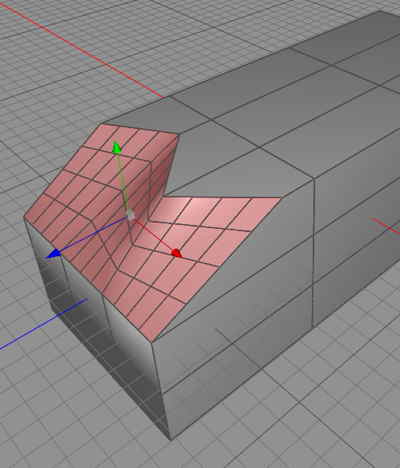
We twist some of them to make the broken part even more irregular.
Now We start FilterForge to make textures. First we make a brick texture with a filter that is pretty good. First the texture map.
Then the Normal map.
And now for the broken part, a texture made by a Filter by emme that is really good, first the texture map.
Then the normal map
We apply the textures in Cheetah3D.
Then we have to rotate the object and UV map the bricks to the match all around.
And here it is, a broken wall piece.
I think this turned out very well.
Comments
Leave a Reply
 Roleplaying
Roleplaying