14
Oct
For a map I’m working on, I needed a nice wall to surround a garden, so I decided to make one.
Have you ever heard that line before from me?
As usual, we start up Cheetah3D and create a Box.
We stretch it, and then clone it and make the clone a little thinner. This will be the base and the top of the wall.
Now, we use another box, and use that as pillars, using the Array to make multiples and get an even spacing.
This is a difference between Cheetah3D and Carrara 8, Cheetah3D makes one object of the array object while Carrara’s replicator creates multiple instances. Both are good, for different purposes.
Now, we join then as one object, so in this case, the Cheetah3D approach suit me better, but I will someday show you why the other approach sometimes is better for other tasks.
Now, I create another box, for the corner pillar.
To spwce it out, I add a Cylinder with eight sides on top of it, and join them with a Boolean.
Now, time for a texture, and I didn’t find any stone textures for FilterForge that did what I was looking for, so I created one.
Here is the texture map, I call it stone masons stone, will probably finish it and released it one day.
And here is the Normalmap
Now, applying the texture to the wall, or maybe stone fence is a better name for it, I get this. The ball on top of the end pillar is stone here, but that looked ugly so I changed that to metal later on, just so you know why it suddenly changes.
Here is the end pillar.
And here is the fence.
And here is a picture from a map where they are in use, made in Dundjinni.
I think this looks inviting.
Comments
Leave a Reply
 Roleplaying
Roleplaying

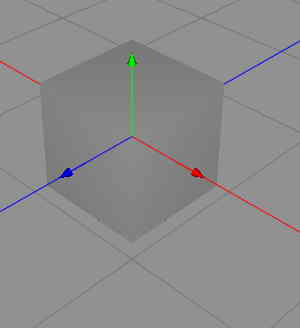
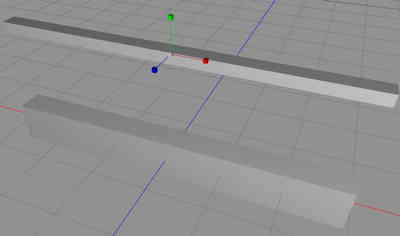
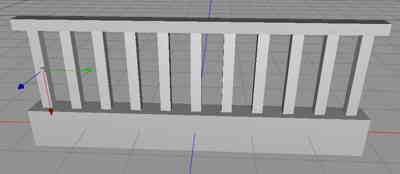
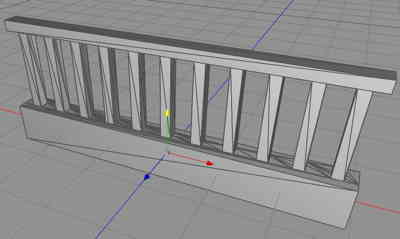
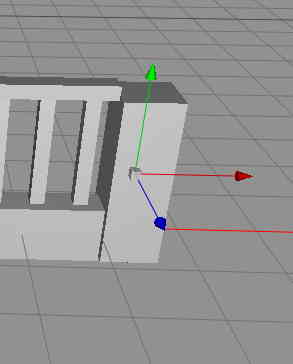
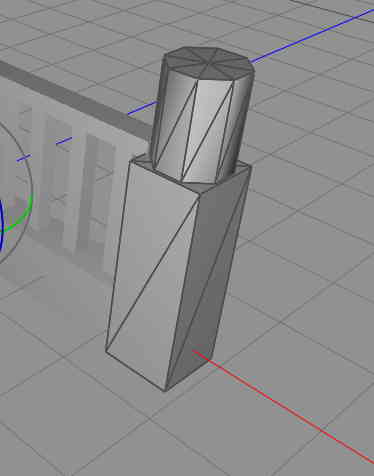

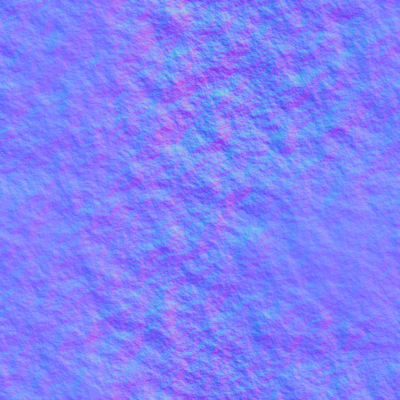
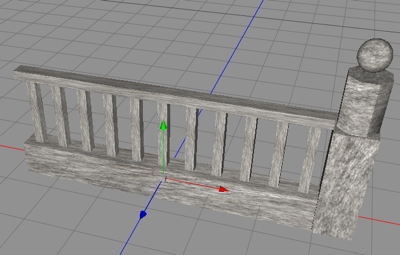

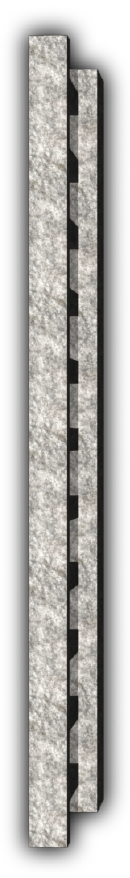
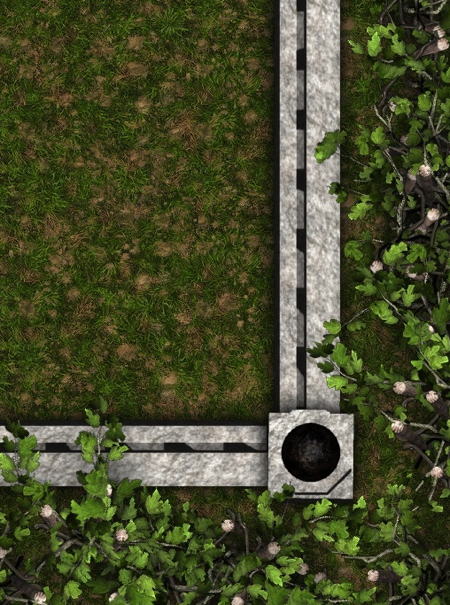
roclafamilia on 10.21.2010
Helpful blog, bookmarked the website with hopes to read more!