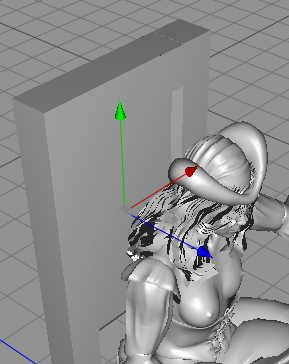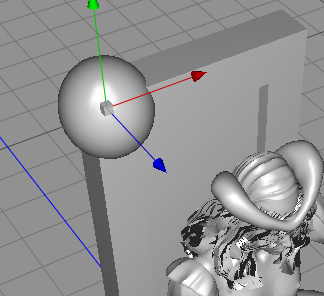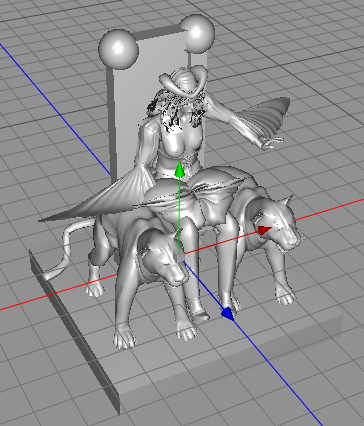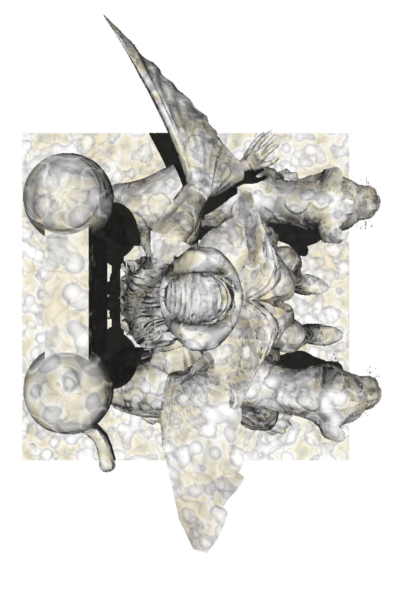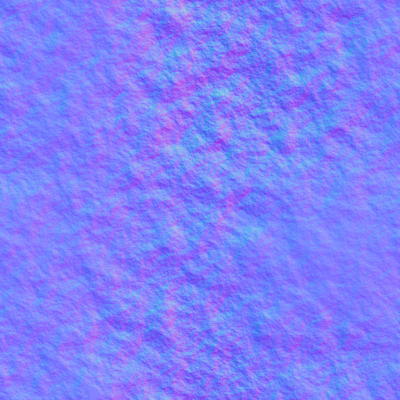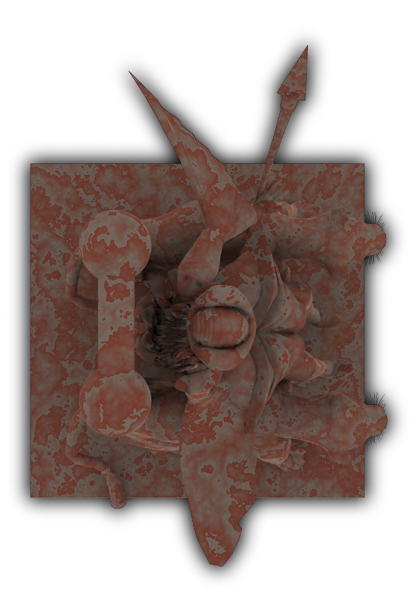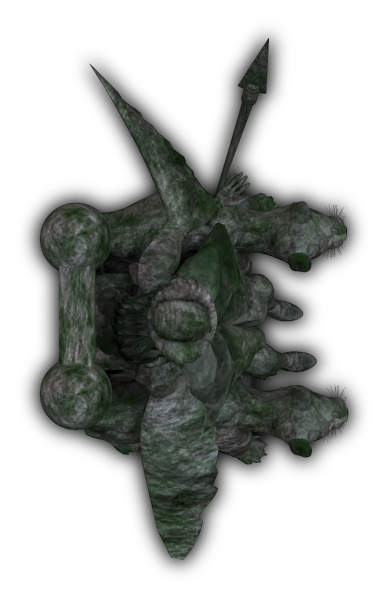OK, we will continue with our queen statue today, so why chit-chat, let’s get going.
We go back into Cheetah3D, and finish the throne first. If you think it doesn’t look like the picture, I call it artistic freedom.
Adding Balls instead of the half moons, just because I didn’t feel like making half moons.
And here it is, the finished model.
Now, textures, what should I use? I exported the model out again, and opened it up in Carrara 8 this time. I could have done i Carrara what I did in Cheetah3D, but I still have a lot to learn in Carrara, so it would take too much time, and I tried hard to beat ProBono, who I know also tried to do this. Here is the model inside Carrara 8’s modeler room.
Now I bring up the shader studio where you edit your textures, the preview without any texture looks like this.
Now I use a built in stone texture.
And the result looks like this
I wasn’t overly happy with the result, so I decided to use my stone masons filter for FilterForge and render a few textures, and I went back to Cheetah3D for texturing and rendering after a few tries in Carrara 8. Here is the texture map, with some added green something.
And the normal map
I also saw that I had completely forgotten her spear. Here is one using the built in Granite in Cheetah3D. I did a handful different versions.
After I posted at Dundjinni forum, I got some good feedback from “TheSim”, drop the base, so I did.
Here is one without base, and with the green stone texture.
And here is a more exotic version in metal.
So, this was an interesting journey back and forth between programs, but I think it turned out good in the end.
Comments
Leave a Reply
 Roleplaying
Roleplaying