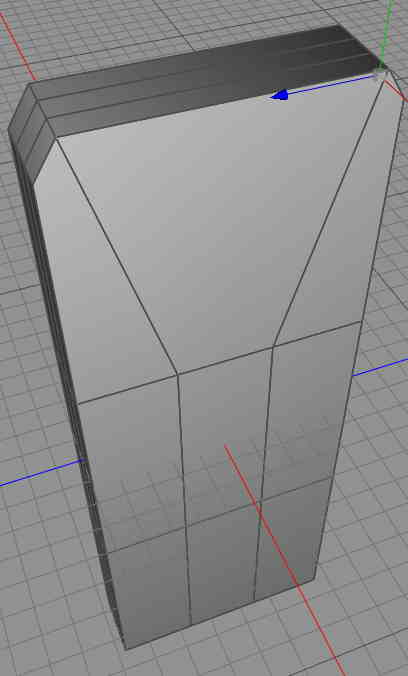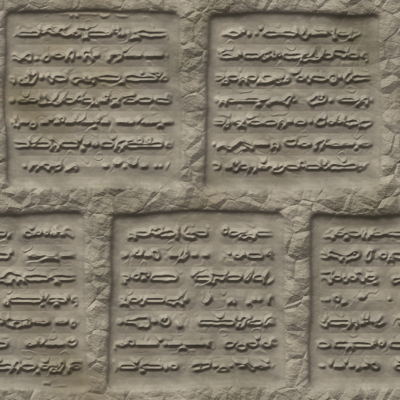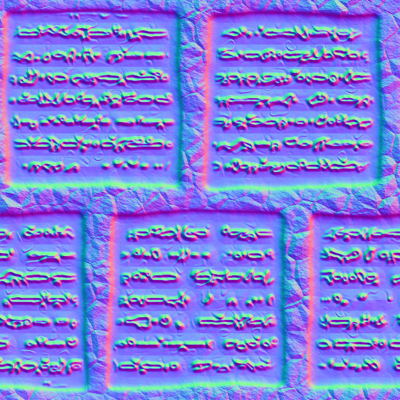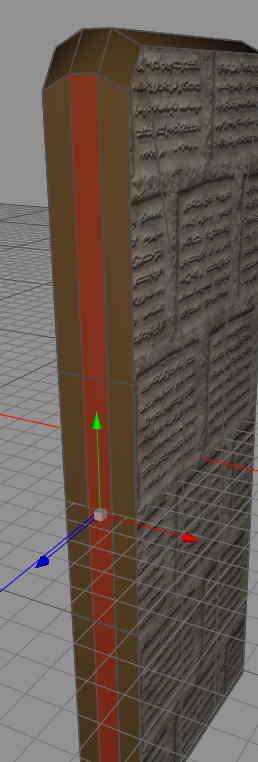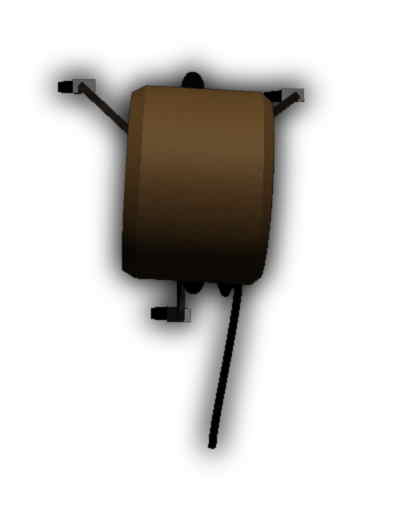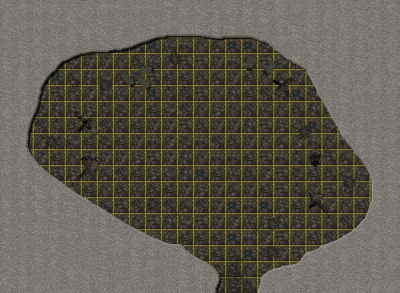2
Nov
So, it is time to show where I did use some of those items I’ve been creating, and many items I never shown, but first I will create something for the final part of the map.
We start up Cheetah3D, and create a Box, that we shape like a door and set polygon division to three. Then we pull down the edges in the upper corners, and move the other lines outwards, to get broken off top corners.
Now into FilterForge and the filter ancient glyphs, wonderful stuff. Here is the texture map.
And here is the normal map.
Now, we create an ancient inscribed stone, and rounding the sides by selecting the center polygon and pull that outwards.
Now, we jump into Carrara 8 and render some of the built in “pro content”, this time a stage light, that could serve great in a cave. First a version that is off.
And the one that is on.
Shadows added in FilterForge btw. So, time for the big moment, assemble the map in Dundjinni Here is an overview of the cave I’m working on.
And here is a closeup with much more items added.
I am specially happy with my light effects that I created in FilterForge using my own quick filter. As you can see, the circle of stones are in place, so is the magic fire bowl we did before, and the floor I did, and the broken wall parts.
This is the big end of “London Calling” for Operation: Fallen Reich.
Comments
Leave a Reply
 Roleplaying
Roleplaying