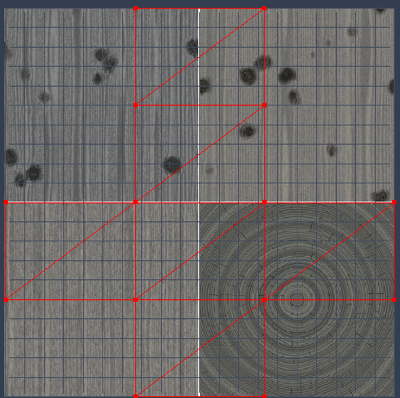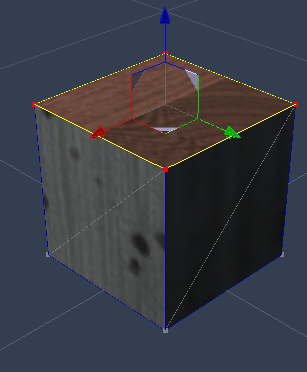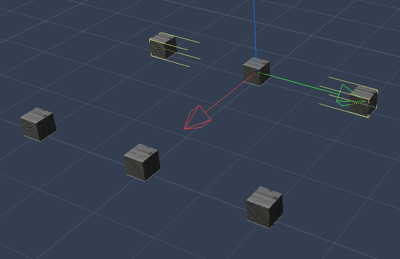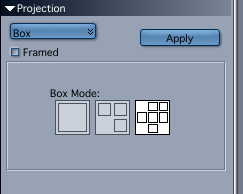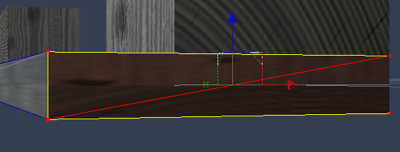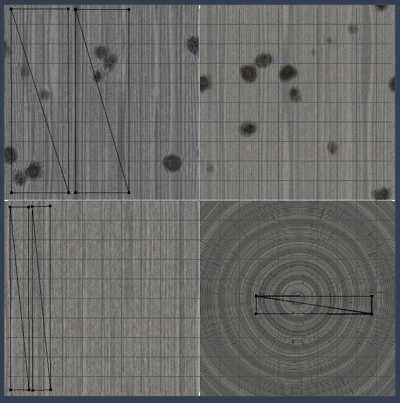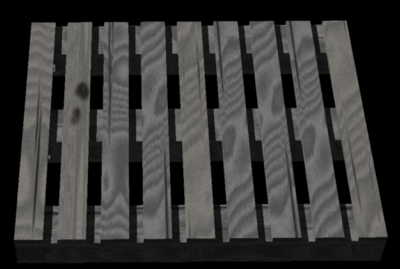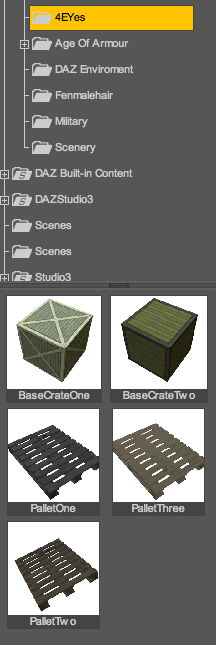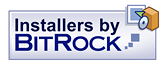I promise, last day of the pallets, and to finish this a little surprise at the end.
I found that I should take this idea even further, so I rendered more textures using FilterForge, and assembled texture packs in OmniGraffle. Bump map and Diffuse maps this time. I then used a FilterForge quick filter to create a few color modifications of the texture map, three to be exact. This time, the goal is a crate that can be a DAZ Studio Prop. So I started by making blocks and planks in Carrara 8, and creating the shader (texture). Here is what the default mapping looks like.
Here I’ve selected the edge of a block, two polygons, for mapping.
Placing those blocks again, using cubicle blocks this time.
Now I select a block, then select Box projection and the spread out layout. I also disconnect the polygons from each other. Doing that you loose the automatic texture wrapping in corners, but that doesn’t matter in this case .
Here are the edge being mapped of a plank, and you can see the edge of the block there behind, looking real.
Ans this is the mapping of a plank. I realized I should have made the squares even bigger, 1200×1200 wasn’t really good enough, but I do that next time. (I can hear you screaming no next time!).
And here it is, a preview render from Carrara 8.
Now, I did get Poser from my dear friend and nerd, who bought two, not one license by accident, he claims. So, making Poser .pp2 files i DAZ Studio is a real pain. Someone made a script for it, but it has compatibility issues with newer DAZ Studio versions. But Poser, the root of the format does that with ease. I will show that (I forgot to screen shot that, I was in ecstatic when it worked), but here is a proof that it works.
The prop picker from DAZ Studio, and you can see three pallets and two crates. Now a quick scene build.
This looks pretty damn good I think! This lighting is just a quicky, so I never adjusted render quality and so, but it works.
And, ome more thing…
There they are, installers for my first DAZ Studio items. Installer generously provided by BitRock.
Mac OS X Installer (41.7 MB)
Windows Installer (35.8 MB)
Linux Installer (36.4 MB)
Enjoy!
Comments
Leave a Reply
 Roleplaying
Roleplaying