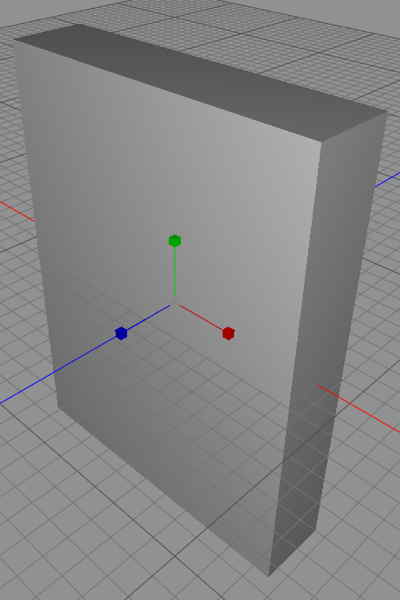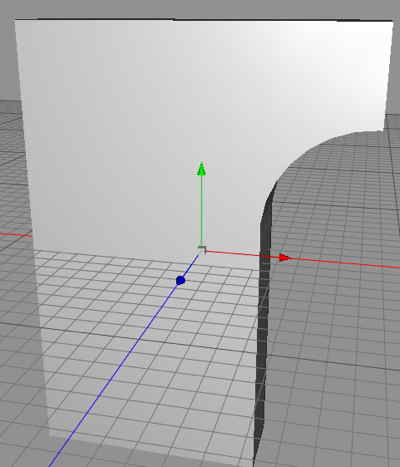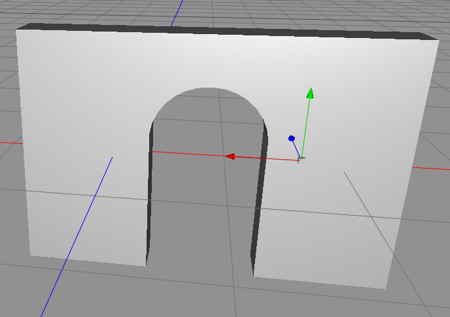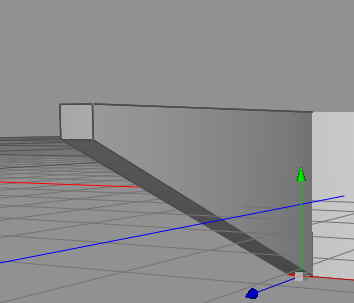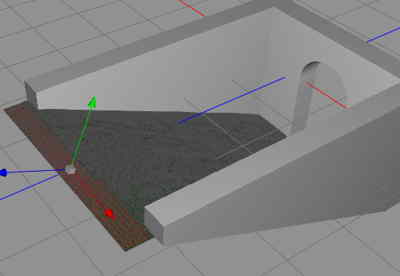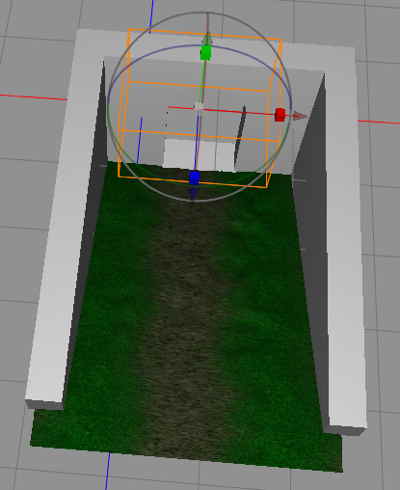Did you all thing that making just one entrance prop would be enough for me? You know me better than that, I decided to explore the possibilities a little more.
Today we’re gonna start good old Cheetah3D, mostly because I’m still much more comfortable with the way it works still. We create a Box that we shape like this.
Now, using a Cylinder and a Box and some Boolean operations, we get this result, a half arch.
Clone, rotate and Boolean join, we got something that we can use.
Now, we create another Box, then use the edge selector and shape it like this.
We add a Relief, which is Cheetah3Ds landscape polygon prop.
So, now into FilterForge, and the forest path filter I created here over a year ago as a tutorial. This fits perfectly for the task at hand.
Here we have a nice path texture, dirt on grass. Now we apply this a material on the Relief, and size that to fit the entrance. Also, we bend the edge to get a better smooth transition to the other background when used later on.
We wrap up a really quick filter to create a height map for the Relief, as Cheeath3D, much like Bryce, or Carrara 8 has the ability to let the Relief pick its polygon height from a map.
We apply things, and then UV map so we get the track in the centre of the Relief.
In FilterForge again, we render a texture using old ruins filter by Genie. Also, as you can see, I’ve put in a small box as floor for the dungeon entrance.
So, this is the first textured look.Tomorrow we will finish this one.
Comments
Leave a Reply
 Roleplaying
Roleplaying