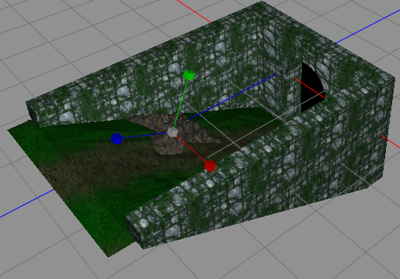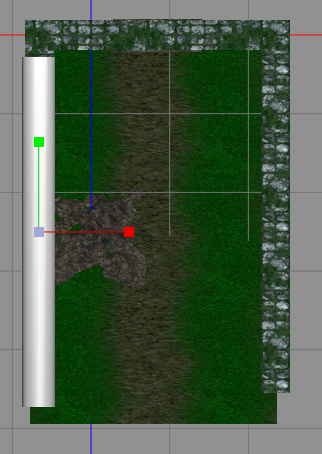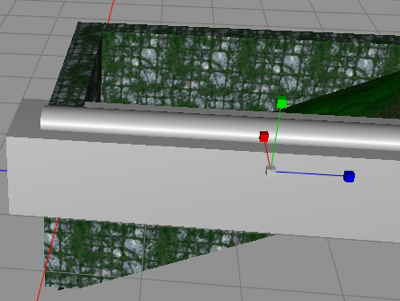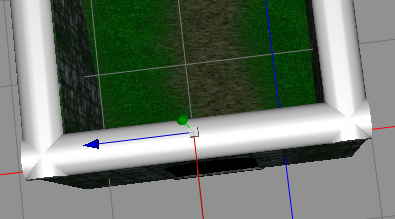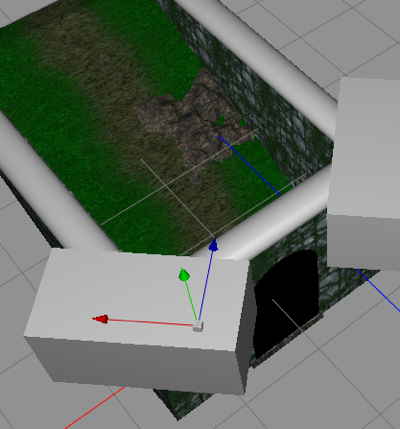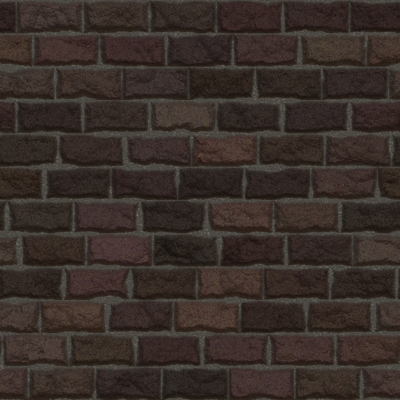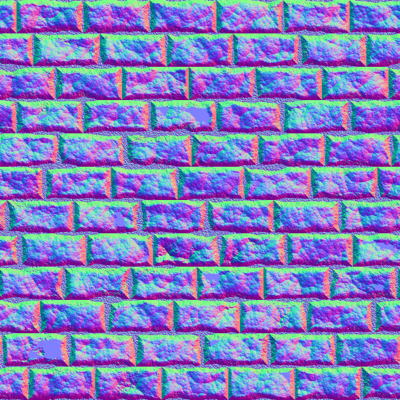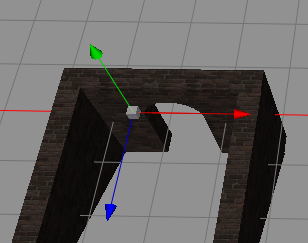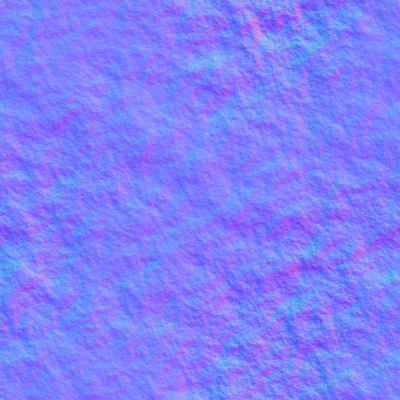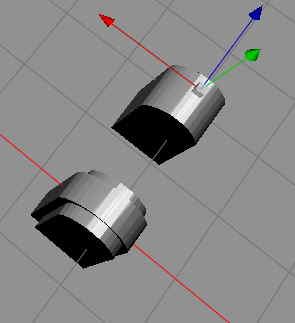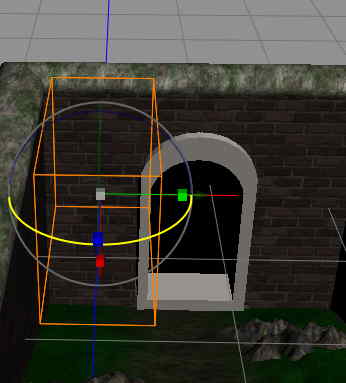As I promised, we’re gonna finish the dungeon entrance today, hopefully you will keep up with all my changes today, as I will make a lot. This is my usual way of working creative, change, fiddle, change, until I’m happy.
My first thought was, the texture looks too much south american old Inca temple, not really the look I was looking for, so I render a new texture in FilterForge using the same filter, just another setting.
So, back into Cheetah3D. Applying the new texture. This looks better. Also, I added two minor Reliefs with a stone texture to them, as you can see, to get some stones pushing up through the grass.
Now I decided I needed some different tops on the walls, the look to artificial, so I created a Cylinder like this.
Using a Box and a Boolean to cut away the lower part of the cylinder.
With some Cloning and rotations, I got this setup.
Now, using Boxes and Boolean remove, double Boxes on each corner…
I could make nice perfect corners. Still not happy with the texture though. So back into FilterForge and my own briicky walls filter. (yes, it is spelled like that). Texture map
And normal map.
And here I am UV mapping this, hiding all other elements in the scene.
Now I need a texture for the top railings, and a mossy stone looks good, texture map
normal map.
And here you can see how nice the corners are. This is coming along nicely now.
Now I needed as door, so first, I cloned the wall and then did an Intersect Boolean with a Box, to get a Door design. That one I cloned and cloned again, then shrunk one copy.
And here we have a door frame in stone…
..and a door.
Now, how does this look after I added some wines and some decorative props?
OK, and the real test in Dundjinni?
I think this was a successful prop creation as this can be used both in fantasy and in modern settings.
Comments
Leave a Reply
 Roleplaying
Roleplaying