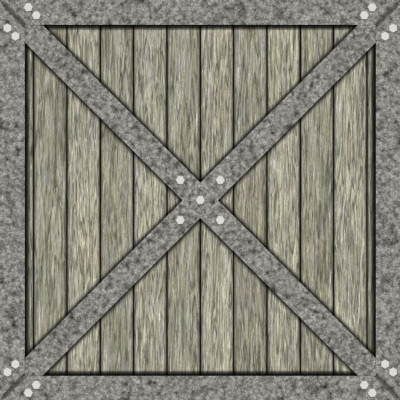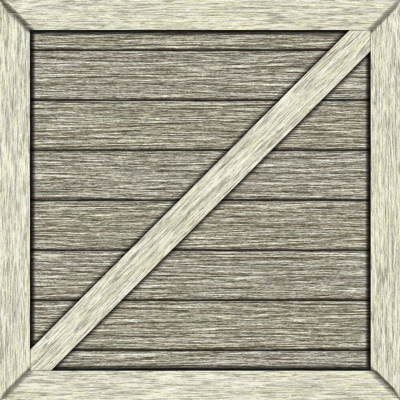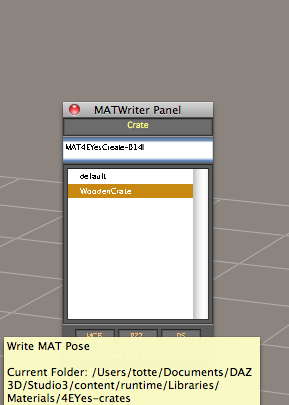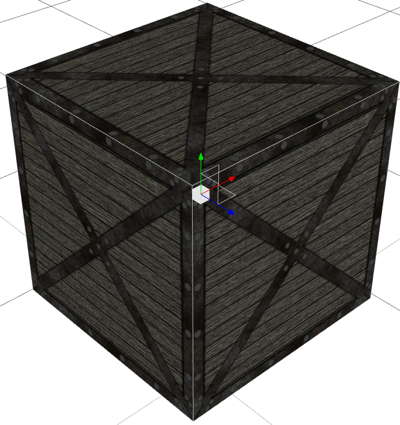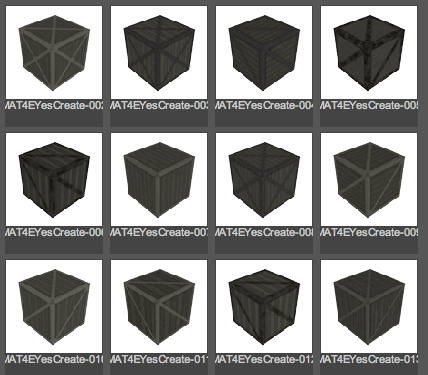OK, today I will make some props that is a revisit of something we did not that long ago, crates.
Crates, crates we love crates, beautiful crates…
We start the day by making a dozen or so crate textures in FilterForge, and I use my metal rim crates filter for that. I’ll show you for of them.
So, that was quick. Now I create copy the old crate .obj file I have, and rename it. Then I start Poser and import that box, rescale it (I’m better at getting the correct object scales now, and attach one texture to it.
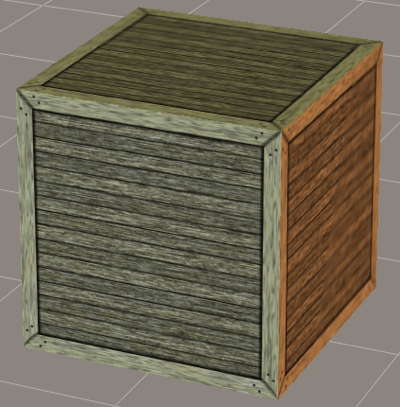
I save that as a Prop. Now, I change the texture to another texture, and bring up this very usefulPoser script, MATWriter Panel. This is a gem! I just selected the material I want to export, set the path and the name of this MAT-pose, and click export.
I can now see the crate in DAZ Studio 3, and change the MAT (material) by a click.
This is a view from the Poses->4EYes->Crates
Now I have a dozen crates to put when I need to make warehouses or something else.
I’ve learned that I need to have shorter MAT-names, but I’ll fix that someday.
Comments
Leave a Reply
 Roleplaying
Roleplaying