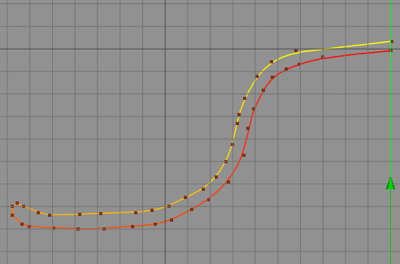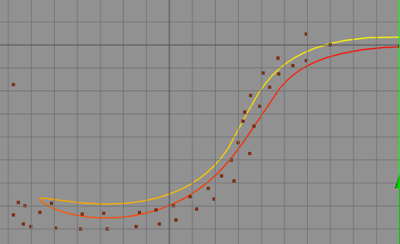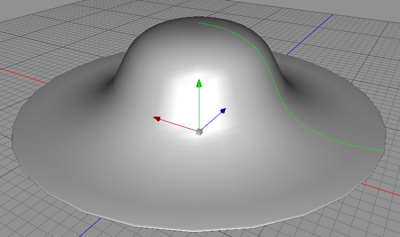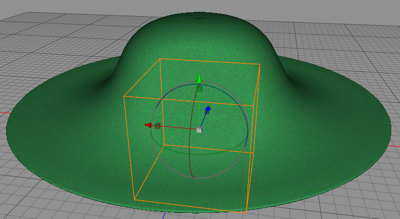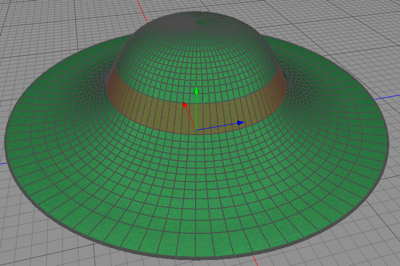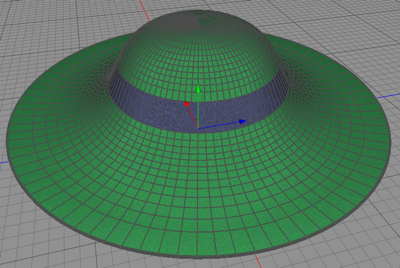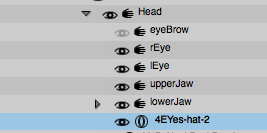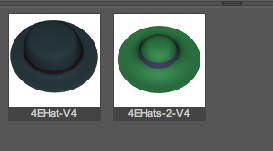I told you we will be making more hats, and today we’re gonna make another one.
So, we start Cheetah3D and create a new Spline, then we draw like this.
We use the Nurbs setting, and it turns into this.
Now use the Lathe tool and we got the base for a new hat.
We add a green felt texture to it, and use square UV mapping. It works with a texture like this. (Mental note: I need to buy the online training movie and learn real UV-mapping)
Now we select the polygons that form a band around the hat.
And we set another material (texture) to those.
We use the .obj/.mat exporter script in Cheetah3D and export the object, and then we import it into Poser.

We pose it, and size it until we are happy with how it looks. Now, we locate it in the hierarchy in Poser.
Now we move it to be a child of the Head bone figure element.
We export t as a smart prop, and now it is visible in DAZ Studio 3.
So, we have made two hats, but two hats doesn’t make a store.
Comments
Leave a Reply
 Roleplaying
Roleplaying