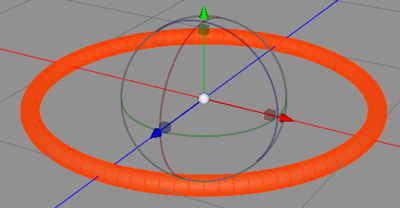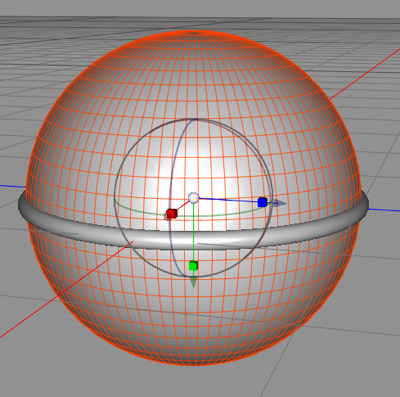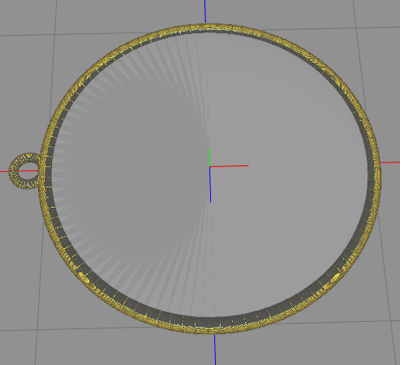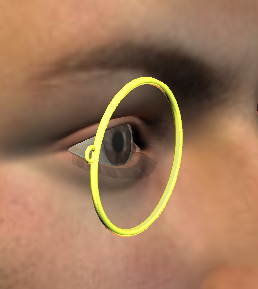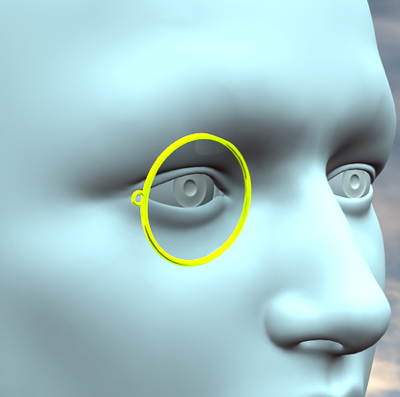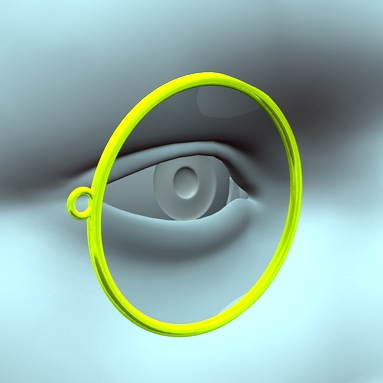1
Dec
Today, back to the pulp era. I warn you, I will soon start making some space punk characters also for the Serenity RPG, so this will be a rather fun digital time machine, jumping around. I tried to find their webpage using google, but all that came up were torrents to download the PDF rules
I needed a monocle for an NPC picture of a butler, so I decided to make one. First, into Cheetah3D to make the model.
Starting with a Torus ring like this.
Now we add a Ball inside the torus ring.
We flatten that ball to be in the shape of a thin convex lens. Then we add a smaller torus ring and join that with the large one. Then I set a transparent material for the lens and a yellow material for the rim.
We export as .obj and .mtl files.We start Poser and add a Michael 4 to the scene. As you can see, my materials didn’t work very well when we load and pose the monocle.
Setting materials in Poser makes it look better, using a black, 90% transparent high reflective material for the lens.
Now we set a default texture to Michael, so our monocle will be more visible.
And in this close up shot you can see the reflection in the glass.
And here is Jean-Claude Monet, the Butler, composed and rendered in DAZ Studio 3.
A very nice man don’t you say? The monocle is a smart prop and can be downloaded from my Renderosity freebees.
Comments
Leave a Reply
 Roleplaying
Roleplaying