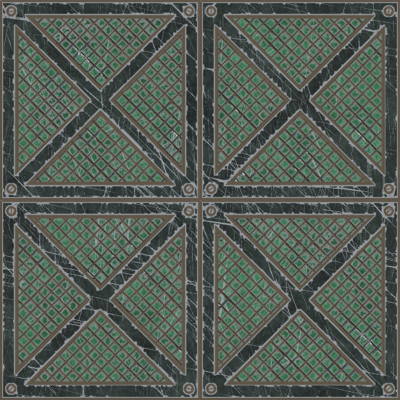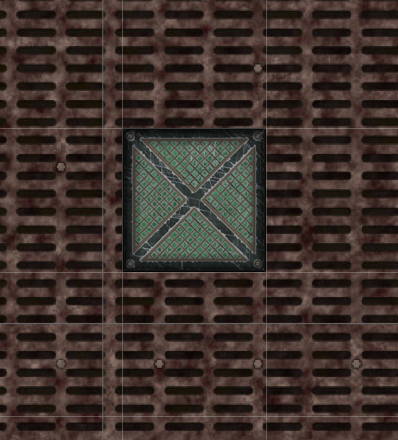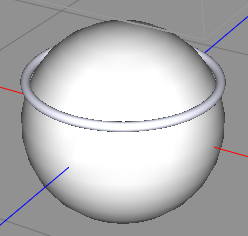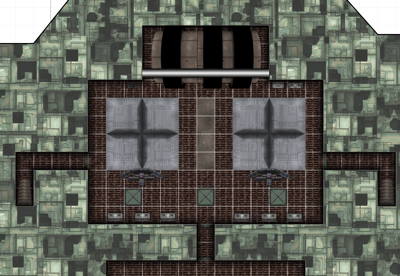We’re gonna add some more map details today, as the details always make the map look better. I know I normally try to stay with the less is more, but it should not be too clean either.
Today we start with FilterForge, and a relatively new filter which is really good for worn floor plating. Here is the texture I will use to make some hatches in the floor.
We go back into OmniGraffle to add this to the map, as a hatch, so we use only one fourth of the texture, one square. We add some OmniGraffle shadow to the hatch as well, so it looks a little sunken in. The grid you see is the Omni gridlines, as this is a screenshot.
Now a quick jump into Cheetah3D, as I needed something to go as life support tanks for oxygen, water and such things. We create a cylinder and a torus ring, and place them like this.
Now we add a texture to the cylinder, using a FilterForge again and the battleship plate filter. We UV-map that (OK this looks ugly still), the best we can. Then we add a Crome texture to the torus ring, and render it top down.
I think this can go as a tank in a top down view. We place them in cells of six, two cells, one on each side, and then we add a square of texture under some of them, as details, and a steel construction thing I downloaded from SteelRat’s RPGMapShare a while ago.
Now I jump into DAZ Studio 3 to render a few control tables that I downloaded from the DAZ Freebee page. These are pngs, so you can snag them if you like them.
So are you curious how this will look? So am I, so here is a small piece of the ship, the engine room.
I think is going in the right direction, looking better and better.
Comments
Leave a Reply
 Roleplaying
Roleplaying