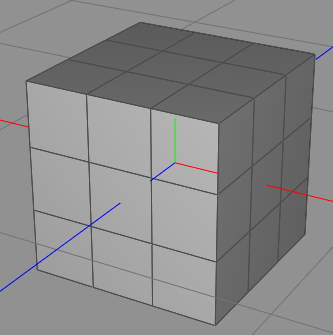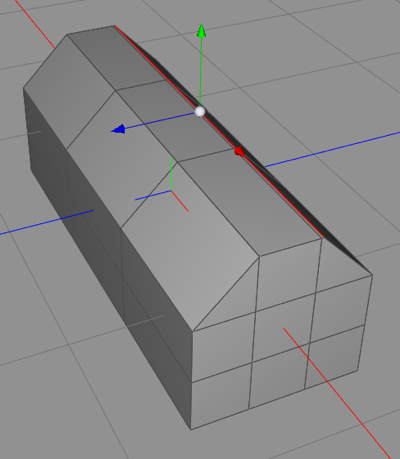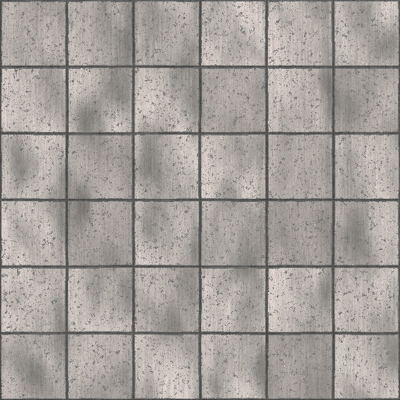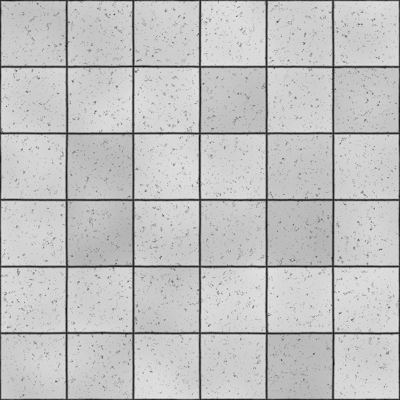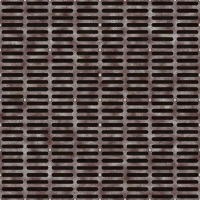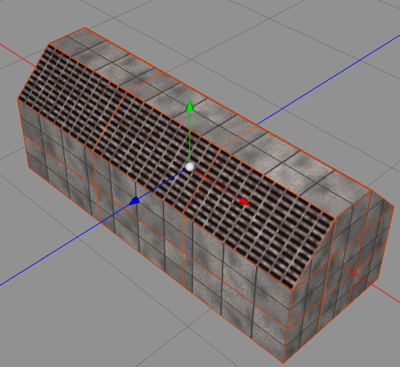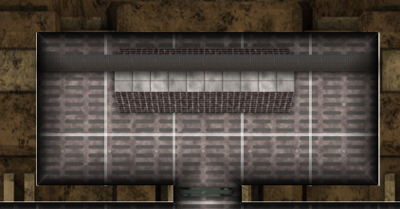Today we’re gonna make more things for the engine room, this time on the main deck. Room fillers are important to make a map stand out.
So, we dive into Cheetah3D and create a Box.
First we stretch it a little, then we use the edge select and drag top edge close to the edge of the center polygon row.
We now quickly jump into FilterForge to render a few textures. First some metal plates, here is the texture map.
And the bump map.
Now we make another texture using one of my own filters, you have seen this one before I guess. We make it small, all we need and no bump map, just the texture.
Now we create materials and apply them to the object.
Looks like something in a engine room. But I found another pretty cool filter, making rubber hoses, so I use this to make this one.
Now I go back into OmniGraffle and add the rendered object to the map. Then I create a polygon where I set this rubber hose texture to it.
Here it is, and a huge hose going straight across the room, adding atmosphere to the map.
Comments
Leave a Reply
 Roleplaying
Roleplaying