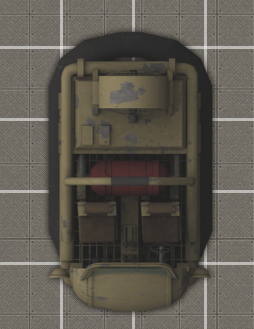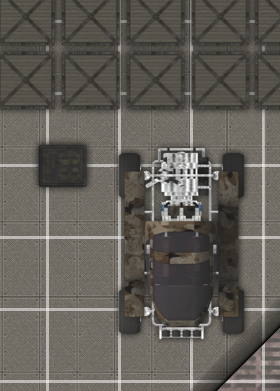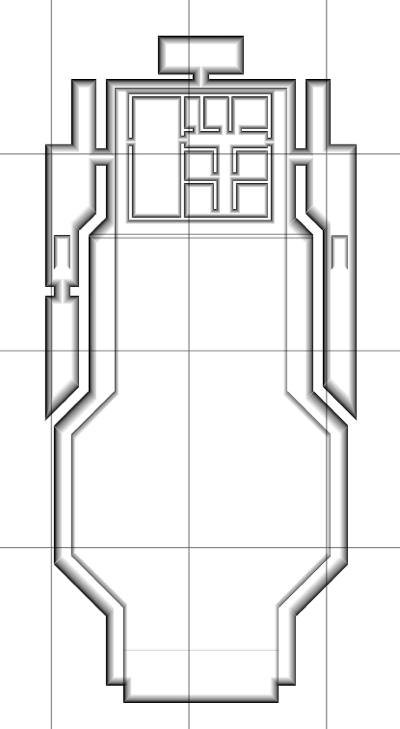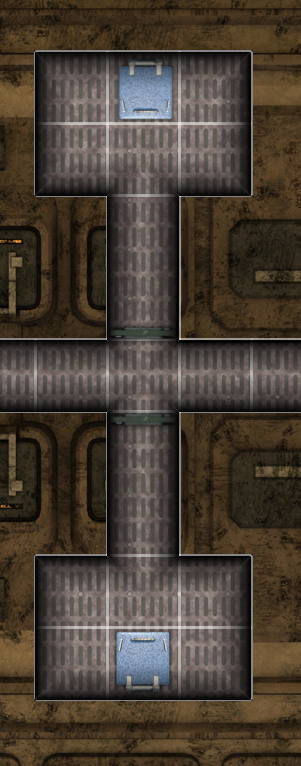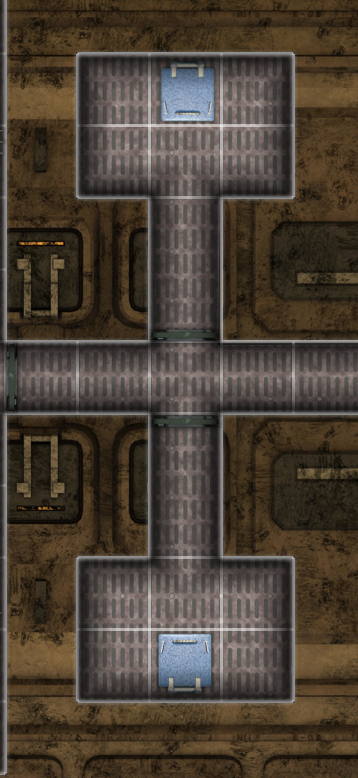We’re gonna fill up the cargo space a little today, and also I’m gonna show you something I wanted to try that was really good.
We start by rendering some objects using DAZ Studio 3. First a mule-like vehicle that we add some dirt to using the grunge plugin. The vehicle is built using mrsparky’s scifi vehicle construction kit. Here it is placed in the cargo bay of the Promised Land. The map is assembled in OmniGraffle as I’ve said before.
Now we render some different Sci-Fi crates and other cargo stuff, and fill the cargo space with.
We now create some more crates using my filter for FilterForge, and also render a buggy that we ass some grunge to with the grunge plugin.
But how did I now where to place things in the cargo bay? What I did was to render a scene i DAZ Studio where I’ve built the cargo bay, the living quarters and even added two crew members as a final touch. I then used that to render the top down views of the different objects. Don’t you feel an urge to just go onboard and take a trip to the black?
But that was just a bonus, not the cool thing I wanted to try, this is. I hid all layers in OmniGraffle except the shadows. Then I rendered that out as a .png file. This is a screenshot from OmniGraffle. The grey lines are pages, this is a huge map.
Now I ran a blur filter using FilterForge on the shadows with just a tine blur, 1%. This is a piece of the lower deck map (the lower air locks) without blurred shadows.
And here is the same piece with blurred shadows.
Can you see that the blurred shadows are slightly softer and more realistic, or at least the look better.
Comments
Leave a Reply
 Roleplaying
Roleplaying