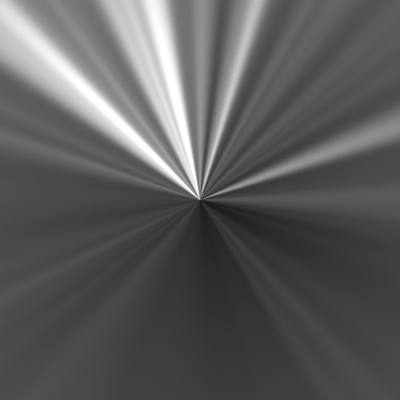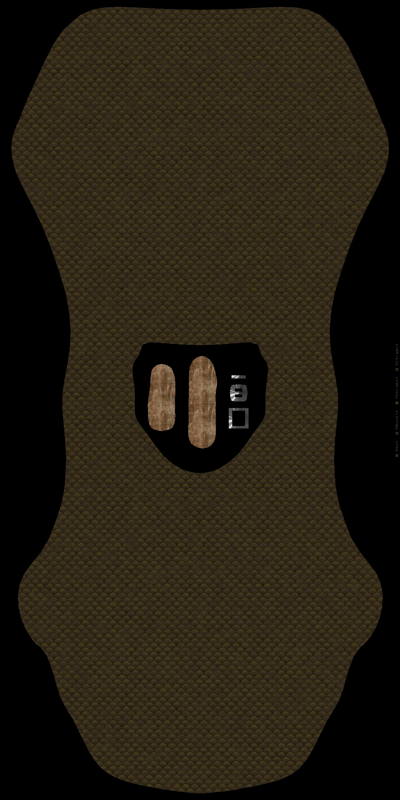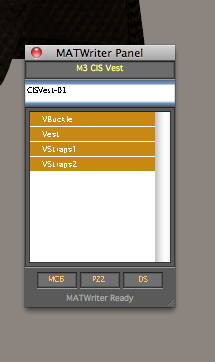Today we will finish the CIS Vest, our first real Poser figure texture modification. The reason I say figure is because all clothes are rigged, they have bones information so they can adjust to the adjustments of the character they fit to. You make the character skinny, the clothes gets tighter, you make him fat, the clothes get larger. Life is so much better in the virtual world.
So, we were making textures. And we need to make one more in FilterForge, a metal reflection for the strap buckle.
Now we have all the textures we need, so we jump back into OmniGraffle and place the textures. This is where I found OmniGraffle really great for this kind of work, as it supports multiple layers, you can add arbitrary shaped paths and polygons that you can texture. This is one vest. As you can see I have the vest materials, they leather on the straps and the reflections on the metal buckle pieces.
Now we export this as a jpg image from OmniGraffle into my private development Runtime. We also export a bump version using the bump maps. Now we jump into Poser and remove the old materials from the CIS Vest and replace them with the materials we just made.
Now for the best tool I’ve purchased for Poser a while ago at a super sale price too, MATWriter+ Panel by Netherworks. Here you now select those materials you want to write out, and also set up where you want to save4 them, give them a name and it will write out .pz2 files or .mc6 files and .ds files for DAZ studio.
Here is a screenshot from Poser while setting the new materials.
And here is a render from DAZ Studio.
Someone might wonder why I doesn’t render in Poser, but that is because I just can’t be friends with the Poser lights. It takes forever to setup a decent lighting and I never successfully saved a lighting setup so it will be there the next time I start Poser. It might be me but Poser is a rather unintuitive piece of software, and I need a better video card as it is lagging close to the point of uselessness on my 16 Core Mac when just zooming or rotating, and it doesn’t matter if I use hardware of software rendered feedback.
So, here they are, all six of them in the Pose list in DAZ Studio.
And here is one vert on the chest of someone they might have the unpleasant surprise of meeting in the adventure.
I think this first really serious texture mod went very well. Now I know the basics. What I need to start doing is to add touches to the textures using Pixelmator as I don’t have Photoshop. Add scratches, dirt and worn parts. I will do that, maybe, on the next set of textures I will do. I have so many ideas of textures to modify.
Comments
Leave a Reply
 Roleplaying
Roleplaying