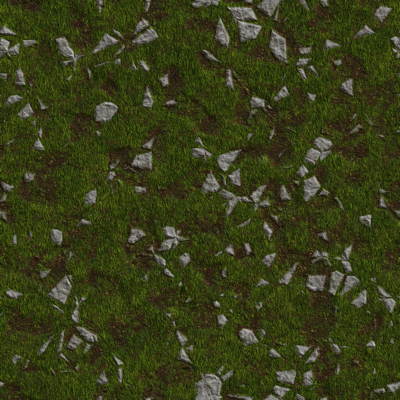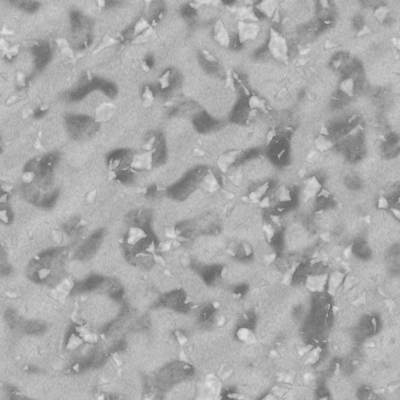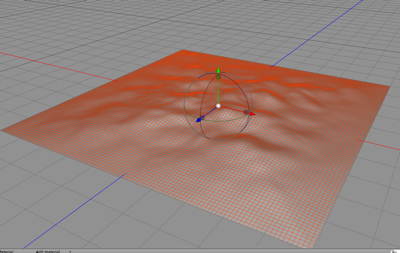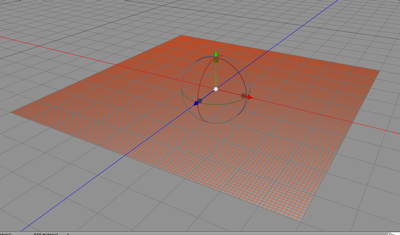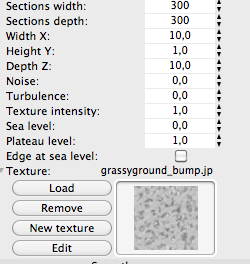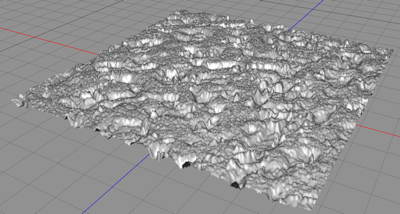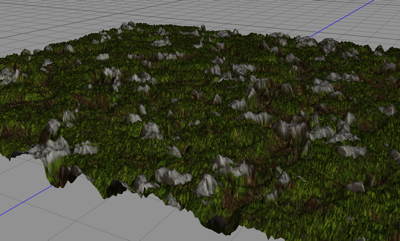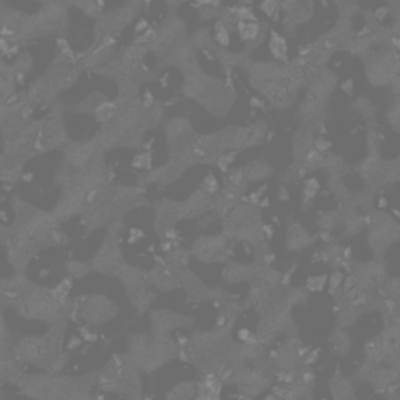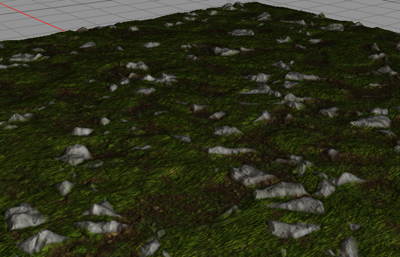Today we’re gonna make some good looking 3D props for use are ground in your close up scenes. They can tile, but they do have a rather hefty polygon count, so don’t add too many to a scene.
First we’re gonna jump into FilterForge to create a texture, as this all starts there. For this I will use a brand new filter that is really good for making grounds, fertilizer, not my filter, I downloaded it from the repository. Here is the downsized texture map, the original is 4000×4000 pixels.
Here is a closeup to show you the details of this texture.
And here is the bump map.
Now, we jump into Cheetah3D. I’ve never really thought how to use this great function I will now show you in a creative way, until I came up with this idea. There is an object called Relief, which looks like this when added.
Now, you can really do cool things with this. If you reset it and remove all noise, you get this.
Here are the settings. As you can see, you can add an image as base for the height, as a height map.
And this is what we get.
And when we add the texture material, we get this.
But as you can see, it is a little sharp and too bumpy, so we flatten the bump map using a quick FilterForge filter I made, where you adjust low point and high point of the tone curve.
Now, we apply this instead as height map.
As you can see it now looks pretty darn realistic. So now I just export as an .obj, and import it into Poser and write it out as a .pp2 Poser prop, ready to be used in both DAZ Studio and Poser.
Comments
Leave a Reply
 Roleplaying
Roleplaying