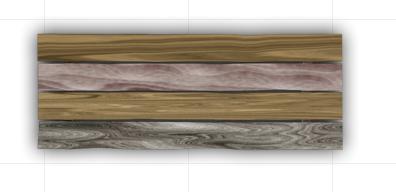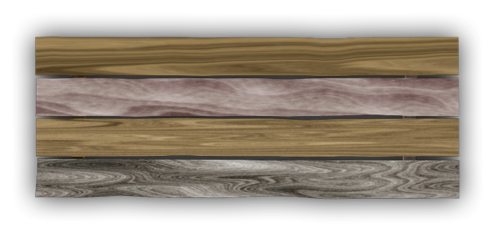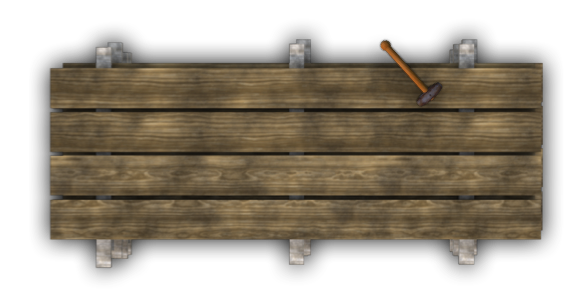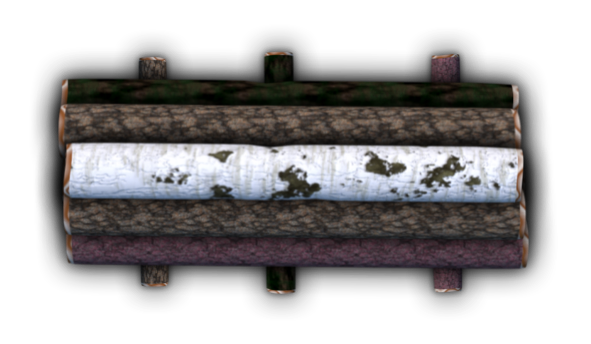Today, we’re gonna add some more stuff to the docks. Having maps that are populated with items in a subtle way is what is most attractive to the human eye. If you just make them almost naked, they feel dead, but at the same time, if you make them too crowded with stuff without really thinking, they just look grandmothers attic, and that is probably not what you wanna achieve, unless of cause, you are making a map of a grandmothers attic.
First, I rendered a little walkway in Cheetah3D, but we ignore that step today. But, were gonna see how you can add some drop shadows and make it fit good for your Dundjinni map using OmniGraffle.
First, I set up Omni to show a grid of 1″, and then size the walkway image so it looks good on what would be the squares on the map. Remember 1″ is five feet (or about 1.5 meters for us who have evolved to use the metric system). Now, we apply some shadows to the object, like this.
And as you can see, it get a little more life. Now we export the result into the dundjinni folder we have et up to use for dockstuff, and export it at 200dpi.
This is the final walkway.
We’re also gonna create some more stuff that will be sitting on the dock, either loaded off a ship, or waiting to be loaded onboard. So, what will spice up this map a little? Wild animals? no out of the question.
Maybe lumber or stones from a quarry? I go for lumber.
These look pretty decent I think, tomorrow we might work on the warehouse at last.
Comments
Leave a Reply
 Roleplaying
Roleplaying