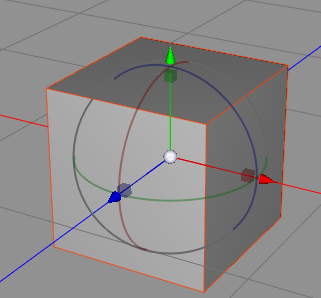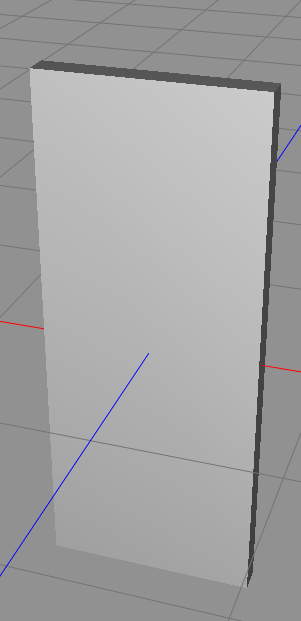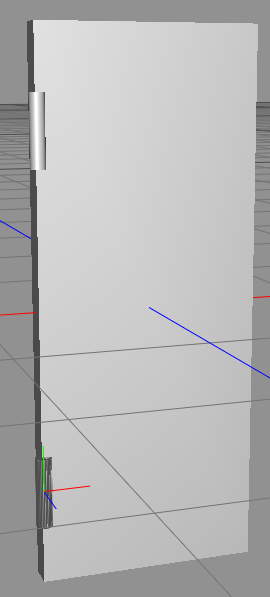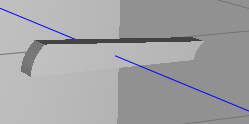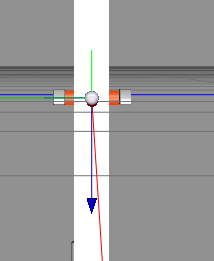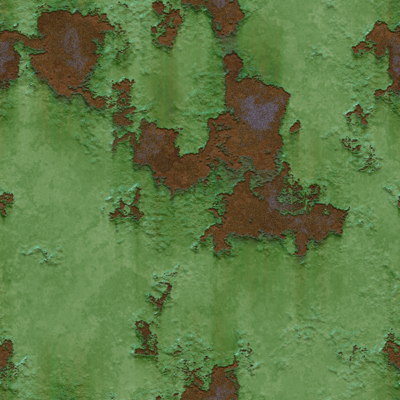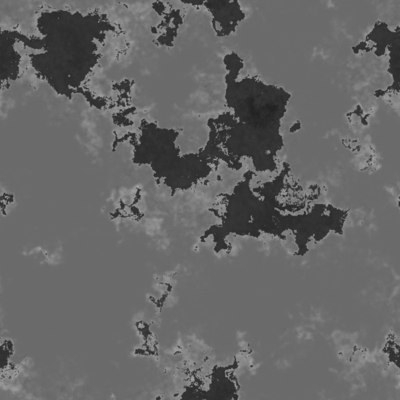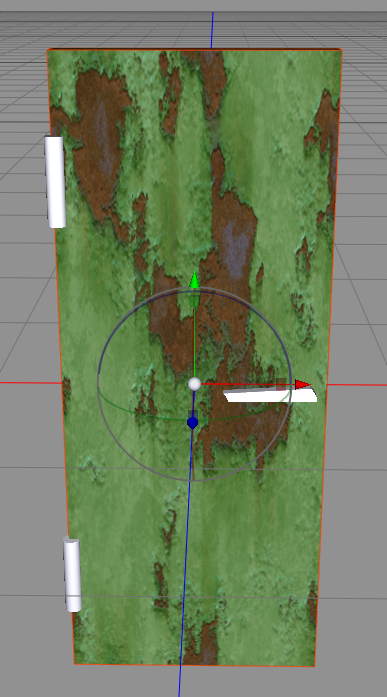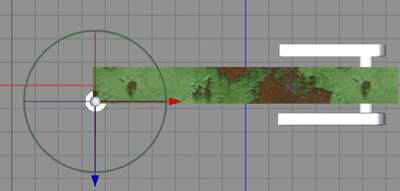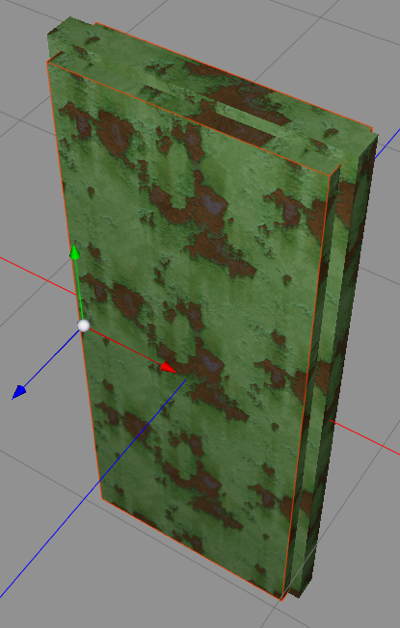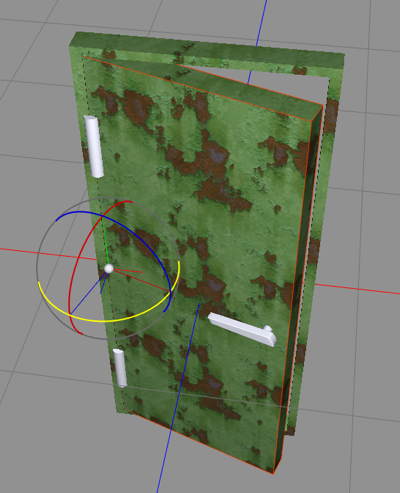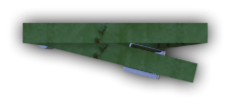Today we’re gonna go back to basics again and make an object to use in the map making. I’m making maps for the final part of Promised Land, and I got plenty of stuff to make, but sometimes I need objects that I do not still have, or is bored with.
So, we start Cheetah3D and create a Box.
We shape it like a door, like this
Now we create two cylinders and put them and hinges.
Then we create another box, stretch it and bend it into this shape, a handle.
We make a copy of it and place one on each side of the door, with a cylinder object between, then we use two Boolean Union operations to make this one object.
Now texture time, so we start up FilterForge and today we’re gonna use one of my favorite filters, 100 year old tugboat to make a rusted painted door texture. First the texture map.
Then the bump map.
Now make a material of the texture and apply it to the door, then we apply a built in metal texture to the hinges and the handle.
Now we adjust the point of rotation of the door to match the hinges.
So, we need a doorframe also, and this we make cheap. We make two copies of the door, resize on in X and Z and the other in Z.
Now we use a Boolean to rid the inner from the outer, and we got a frame.
And here is the door, and it swings around the hinges. I will make a posable Poser object of it later, now I just needed it for a map. Here are two top down renders of the door as .pngs, ready to use.
I think this was fun, and I learned something again.
Comments
Leave a Reply
 Roleplaying
Roleplaying