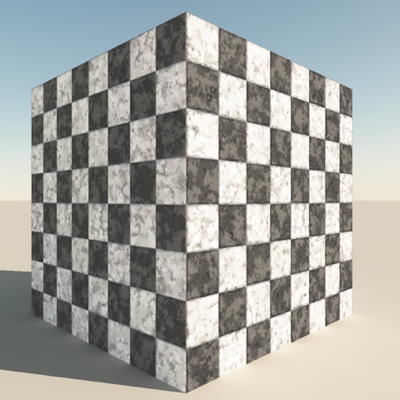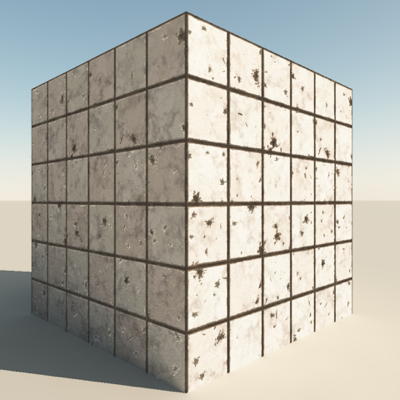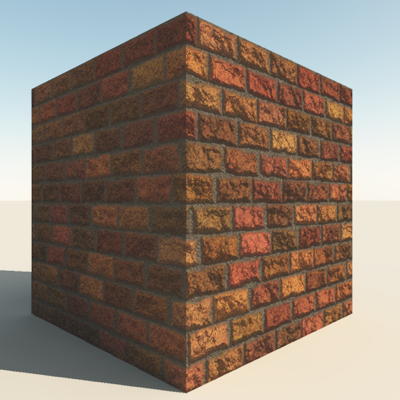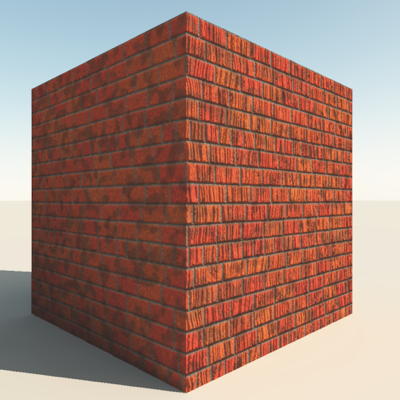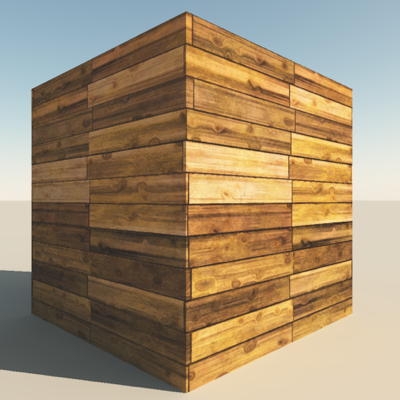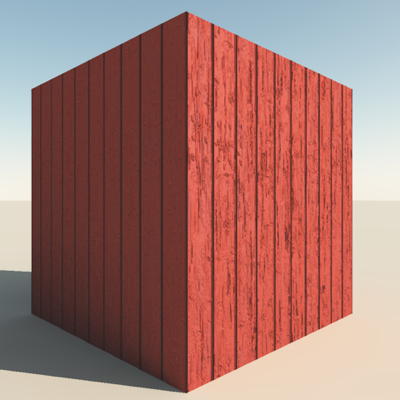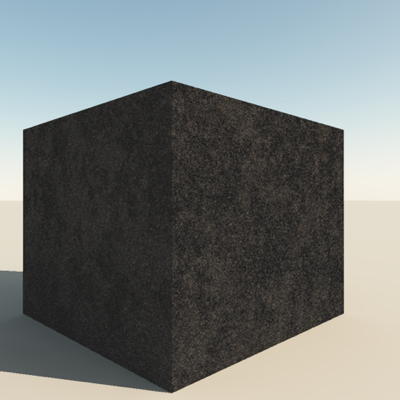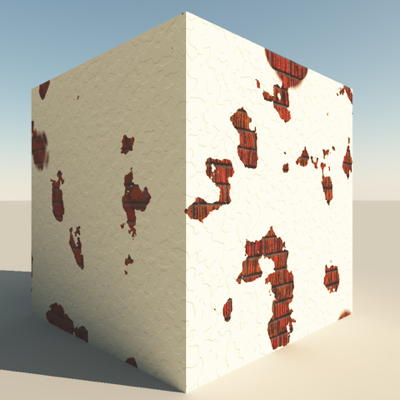So I’ve found myself a new toy that I’ve looked at for a long time, and then the price was right, that is Vue. I’ve had Bryce for ages, since version 2, and I’ve been more creative with Vue so far than I’ve ever been with Bryce. Maybe it’s just me, but Vue is so much more intuitive to work with. They Kraussian GUI of Bryce is sometimes more confusing that it is good.
So today I will just scratch a little on Vue, and show some things I’ve fiddled with, but I guess much more will come.
First, what Vue has that I think is the main feature (which do require the Eco systems module) is Eco systems. A way to populate wast areas with for example trees, or roads with cars, or as I’ve been doing, making city scapes.
First one where I just quickly added a bunch of different Sci-Fi buildings that I’ve had for Poser. I saved those as .Pz3 Poser files to import them in Vue (but to import those in Vue you need the Import Module). Then I saved each building as a .vob-file (Vue object). You can click the Image for a larger view. I used a sky with god rays for this happy city scape.
As you can see it looks good, but not great. To make this look great you need to have buildings of similar sizes and shapes, but that can be done by making blocks that you save as vue objects and use them as Eco system materials.
Now I decided to use a city core that I had, plus the Greeble City Blocks by Stonemasons that I got for DAZ and Poser before, but they came with a Vue version also. Used a cloudy bad weather sky for this one, to get that dystopian feeling. This image also link to a larger view.
This look much better, it is ghostly good.
But, you know my love for FilterForge, and I know Bryce have a similar way of texture creating but I never ever have understood it, it is just too weird. Vue has it too, but it is understandable and works well. So, being a texture nerd, I had to dig under the hood of the material system, doing this do require the Advanced Graph module plus the Deeper module as well.
I guess some readers are now realizing where I’m going with this.
You can use both pre rendered texture maps and use the built in procedural materials building system, and mix and match both, very handy. I started by rendering out all the maps I needed, diffuse, bump, specular, ambient occlusion and reflection occlusion from one of my FilterForge filters, overlooked bathroom floor, my latest filter. The two latest maps takes a long time to render, and I only made the size 1024 by 1024.
Then I assembled the material using the different maps, and rendered it out on a cube in Vue, using final settings and global radiosity.
Looks about the same as it looks from FilterForge, which is good. I did a few other textures using first my own filters, then emme’s rustic wood floor. First another one using the overlooked bathroom floor.
Then one using my Briicky walls (I had to avoid a name clash when I made that filter).
And another using my rubble brick wall filter, where you in FilterForge can have peeling plaster on the brick wall.
And here is the material made from emme’s rustic floor filter.
And now one with my favorite filter, little old cottage which resembles traditional Swedish red cottages.
So, what’s next? I’ve learned how to make Vue materials using texture maps, but there is a procedural mode too, and that needs some exploring. First, I made a material I really needed, asphalt, slightly old.
This one is really made to be seen in a distance, and it looks really good. Making procedural textures, check. Now to the really fun part, mixing materials. In Vue, you can layer materials in several layers, and control how they mix. This made me wanna recreate the rubble brick wall filter as it is in FilterForge, with random destruction. So I created a multi layer material, where one material, the lower was the rubble brick wall material, and the top material a plaster. Then the mixing was done using a controllable function based one noise and a threshold, and here is the result. The amount of destruction is controlled by a slider in the material.
This last one proves that I think I now can add Vue material creation to my long list of things I’ve learned making maps and handouts for role playing games.
I will dig deeper into this later on, doing my usual step by step tutorials on how to make cool materials. There are many great tutorials out there already. I’ve spent some time watching geek at play, they do rock. So, beware, I might render a forest on your back yard if you look the other way.
Comments
Leave a Reply
 Roleplaying
Roleplaying