This post is about a request that was on the Dundjinni forum for some items, among them dead police officers as the map was some zombie apocalypse map with dead people, doctors and police officers. The problem was that no one had any good police officers, so I decided maybe I can tweak some materials as I got a M4 Police hat from a hat pack.
So, first I started DAZ Studio 3, added Michael 4 and dressed him up in the Army Uniform I had in mind for tweaking.
As you can see, this could double as a police uniform lacking any other solutions. So I located the material files, and found that it is only one single file for the diffuse, one for bump and one for specular.
I started FilterForge and used the tweed filter to generate a bluish very fine tweed. Here is the map.
Then I rendered a greyscale map, as this filter doesn’t use height information but has a greyscale button for that, very clever.
I then ran a bumpmap filter on this greyscale to make bumps.
Then I masked out the old cloth texture and replaced that with transparent color on all three maps. Then into OmniGraffle to assemble the new texture maps. What I needed from the old were buttons and some other things. Here is the new texture map (smaller of course, the original maps are 2048×2048).
And here is the new bump map
So, how did it go? Here are three of those dead cops I rendered. splatter has to be added, these are all clean.
So, they do look dead don’t they, so mission accomplished.
Comments
Leave a Reply
 Roleplaying
Roleplaying




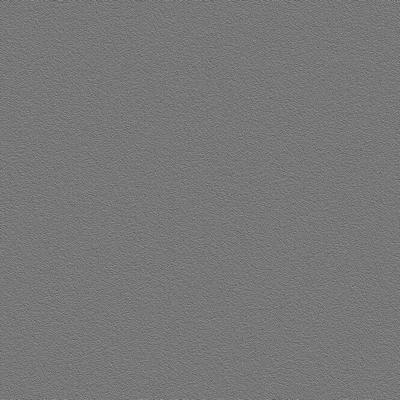
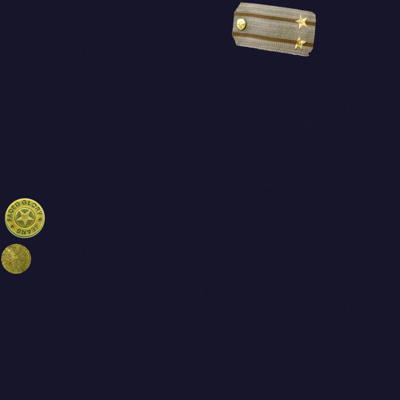
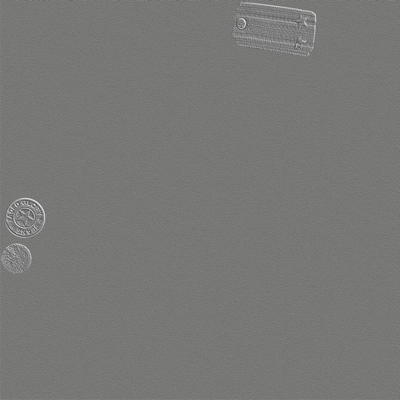



Cryotech on 06.17.2011
Awesome tut, thank you!
I was wondering, am I able to do the same thing here as you did using GIMP and DAZ 3D?
I installing DAZ now but other than that, I have absolutely no idea where to go from there. Is there a ‘beginner’s manual or thorough tutuorial’ explaining what you just did in layman’s terms?
Again, thanks for the tut and officers, they look awesome and did an awesome job being dead in my maps 😀
admin on 06.17.2011
First, you need what makes DAZ the barbie doll or Heroin-ware of the 21st century, cloths and figures.
In this Example I used the M4 and the Army Uniform for M4. M4 is still free (http://www.daz3d.com/i/shop/itemdetails/?item=7877). The Dress Uniform for M4 you can find here ( http://www.renderosity.com/mod/bcs/dress-uniform-m4-/72794) and regular price is $16 (I think I picked it up on one of the very common sales ore used one of the 20% off coupons Rendo keeps tossing at you.
Then, you need to find the original textures, they are located in your Runtime/Textures/, best way is to check the read me file of the item you want to modify as it usually has a full file list.
The modification of the texture can be done i GIMP. I know several texture artists that create their items in GIMP.
Tutorials are best found using google, but DAZ has a few and Rendo (Renderosity to be specific) has even more. sharecg and rendo has a huge collection of free items (require registration to download), but there are enough items go get you started.
If you really going to get hooked, pay for a monthly Platinum Membership at DAZ and they buy all they Platinum stuff for 1.99 or .99, which will cost you between 9 and 20 without a membership.
/ Totte