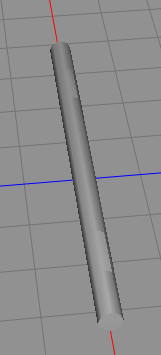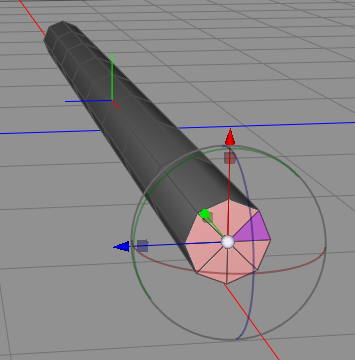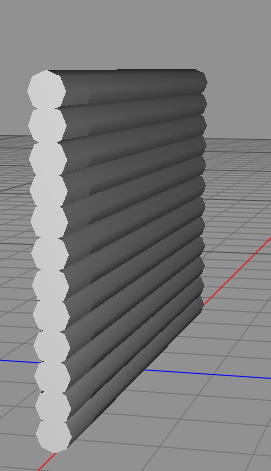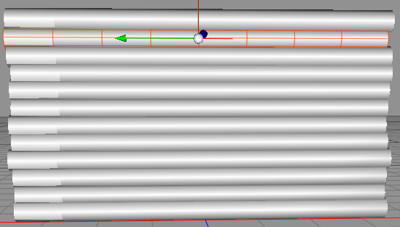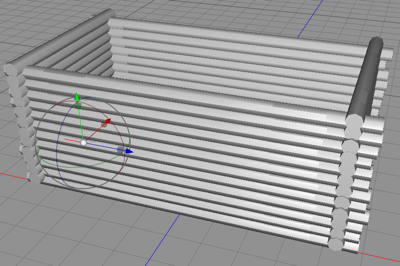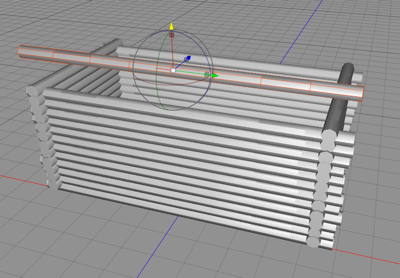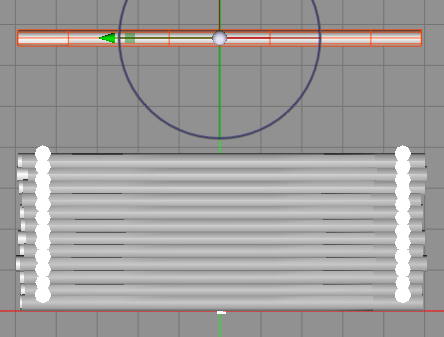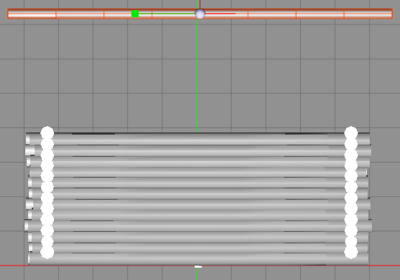I’ve said that before and I say it again, the one feature that makes Vue outstanding is the EcoSystem, where you populate your scene with literately thousands of plants or objects. Using plants of the .veg (vegetation) type is better for larger areas of vegetation as you can use wind to cause then all to sway in a certain direction. But it is also great for rocks and buildings, a fast way to create a town or a city as I’ve shown here before.
I bought a few of these EcoSystems at cornucopia3d, the add on store for Vue, among them this distant fantasy village. Here is quick render where I just populated the world in front of the camera.
As you can see the houses look very good, at a certain distance. Too near you will see the lack of detail, lite the chimney right up the nose of the photographer.
I then found this great tutorial at geekatplay about modeling a log house in Hexagon, and while watching it I learned a few tricks that I could use in Cheetah3D as well.
So I started Cheetah3D and got down and dirty building a house, much like the do in that tutorial. First I create a log for the wall.
I then set different materials to the side and the end.
The I just copy the object and move the copy and copy again to build a wall section.
Now to the first thing I learned on that tutorial, size and move each log individually to give the house a more non-perfect look. Not every medieval carpenter had access to powertools and laser rulers.
I copy the wall section and move that to the side, then copy again, rotate, you got it. The idea is to have the walls adjusted to the logs really look like they cross at the corners (tip two from the tutorial).
Now we pick one log to use for the roof top.
We center it over the building.
Then we stretch it a little.
So, stay tuned for the next episode.
Comments
Leave a Reply
 Roleplaying
Roleplaying