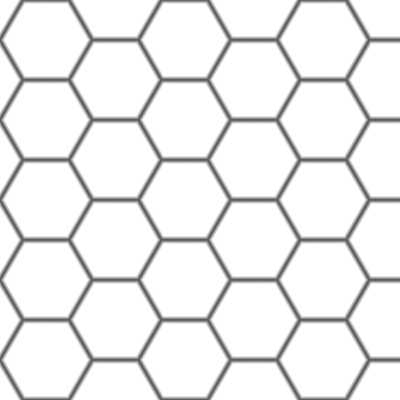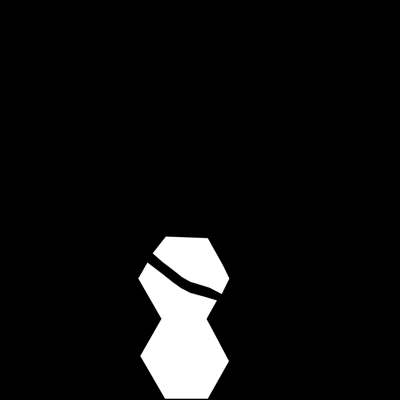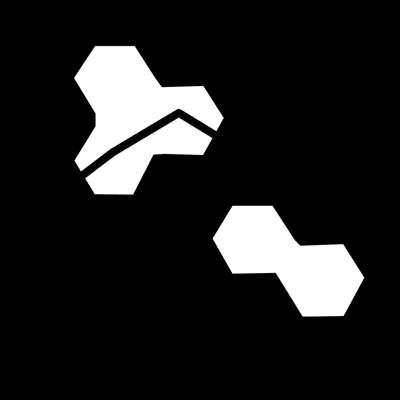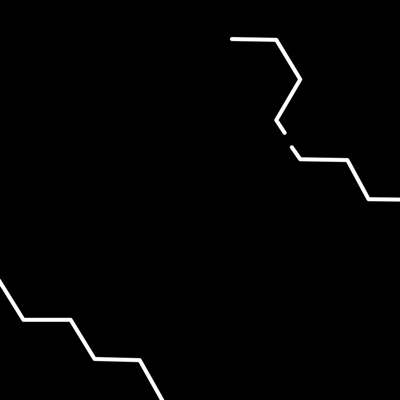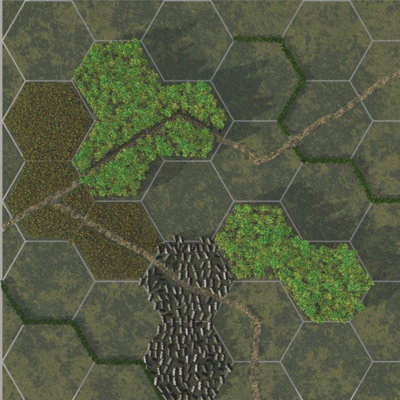Ok, this is alos one of the things I’ve been doing and I’ve decided to write something about it. I want to thank Gill Brooks for teaching me how the masks works in Vue and how they can be used very creatively.
First off, I used a FilterForge filter to generate a perfect hex map.
Now I created a project in OmniGraffle, where I put the transparent hex grid on top. Then I added different areas with polygon fills. I then inverted the image to make it work right i Vue, but you can also invert the image in Vue directly to save time. Here is the map form town areas.
And here is the map for forest areas.
And this map is for roads.
And this map is defining the hedges.
And at last, one map that describe where fields will be.
As you can see I’m masking out the roads in the other areas as well. Now I load everything into Vue and create a huge material structure with many layers and also several EcoSystem layers. You will need Vue Infinite or Complete or Vue Frontier with a bunch of modules to do this. Here is the first try.
In the next one I’ve changed the atmosphere and added a hill too.
And in the last one I tweaked the hill material and the atmosphere even more.
OK, these are just cuts from my first samples. I’ve been working with this a while now, and my maps starts to look like this now.
The dots are added in OmniGraffle afterwards, and the bridges in this map too. So, is this a no brainer? Far from, this is tedious and time consuming, at least ten hours per map with a number of test renders, and when it comes to more complex terrain it is really hard to make it look good, so I’m in for some more extensive postwork on the maps I’m currently working on.
I hope you enjoyed it!
Comments
Leave a Reply
 Roleplaying
Roleplaying