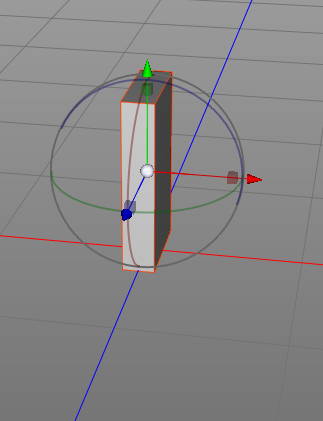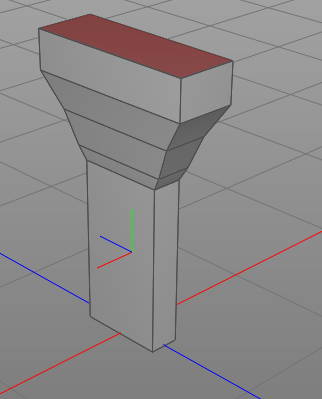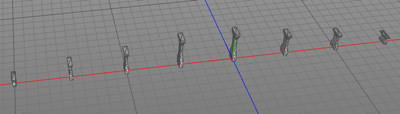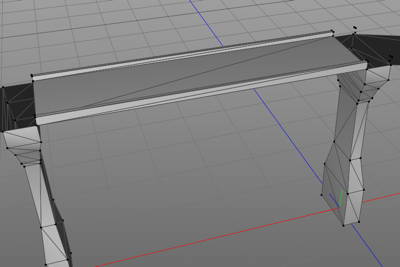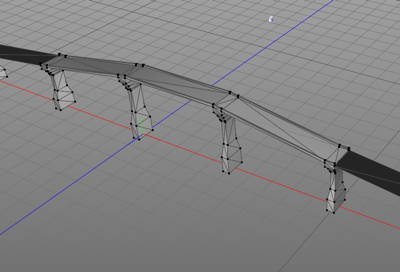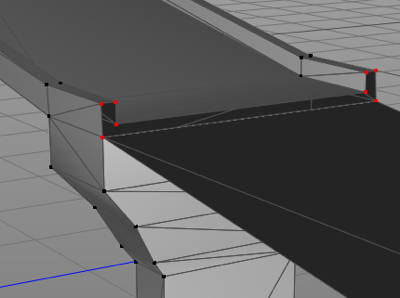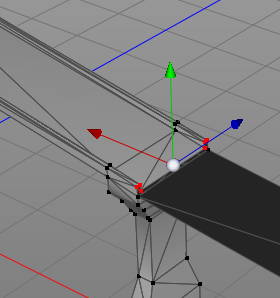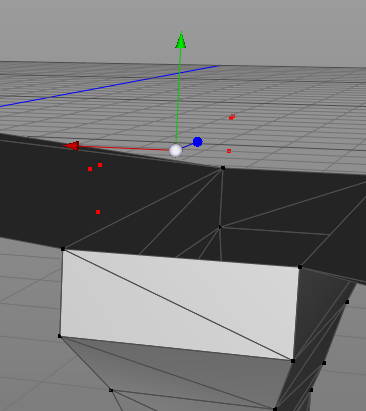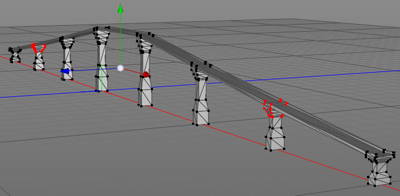As I’ve decided to finish one of my long overdue DnD 4E adventures, The Heart Of Gods – Part III, I’ve been doing some different maps and pictures for it. One thing I really wanted to do, which is one of the reasons the adventure has been on hold, is to show how huge the Grey River Bridge really is. So, now I know how to show it, so let us build it. The original was built by Dwarven craftsmen, by my digital copy will be almost as good.
So, we start up Cheetah3D, need to dust if off first. We create a box that we strech like this.
Now we use the Extrude tool to extrude the edge a little, then we enlarge that new polygon, then extrude again until we have this shape.
The we shape the pillar to different heights and place the like this. This will be the foundation of the bridge, just the way the Dwarves would have built it.
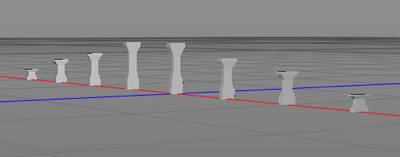
So, time for some single polygon editing, but to do that we need to have all the polygons in the same objects, so we use a whole bunch of Boolean joins to do that. Here it is, all the polygons now belong to the same object.
As you can see, first I removed the top of every pillar, just two polygons. Then I create new polygons for the actual bridge part, starting in the middle working my way to both sides, one pillar at a time.
As you can see the bridge is taking shape.
Here can you see how it is built, adding ever polygon by hand. As you can see I have selected the end points (highlighted in red).
I can then adjust them up/down to give the bridge a smoother shape.
I can also copy them, paste them and move them to the next pillar, then create new polygons between the old and the new points. Here are the newly copied and pasted points.
And after some tedious work, I have the basic shape of the bridge ready. As you can see I have selected points on both sides and adjust them together.
I hope you like this and look forward to the upcoming posts.
Comments
Leave a Reply
 Roleplaying
Roleplaying