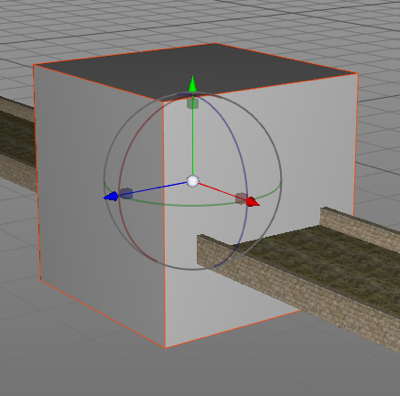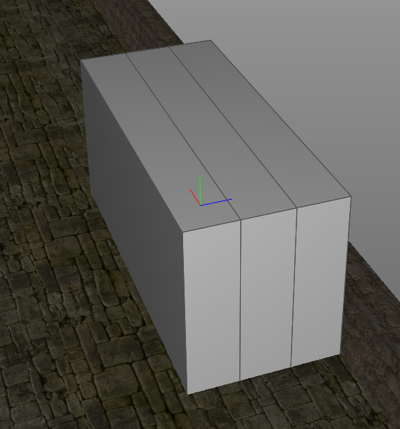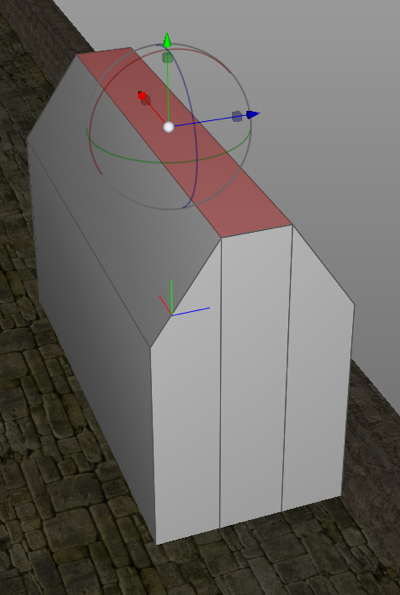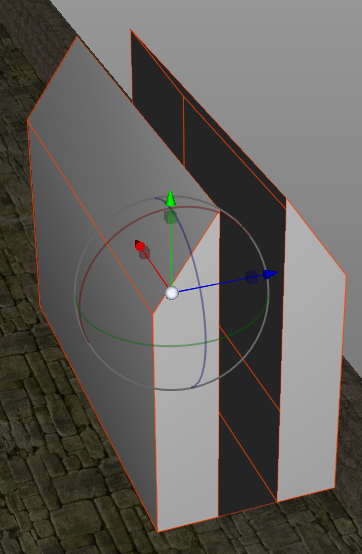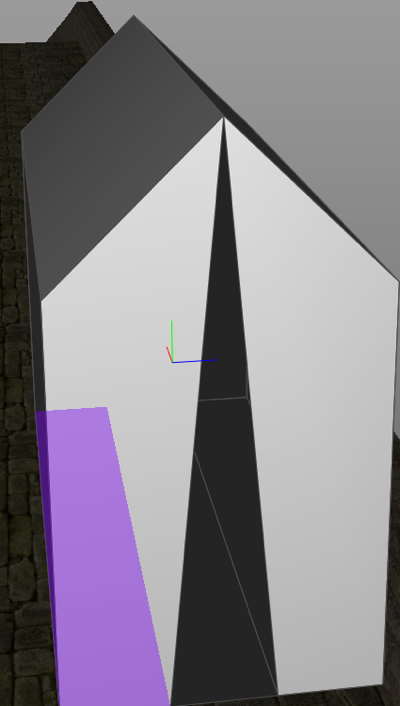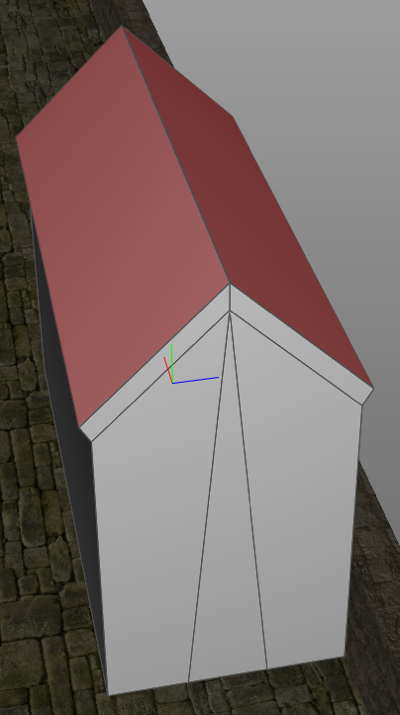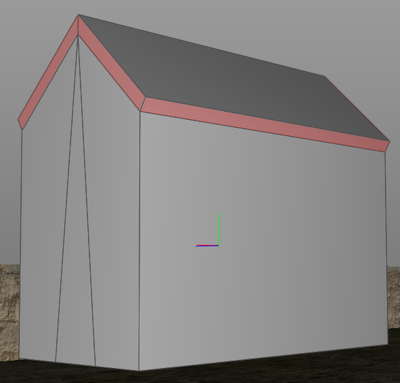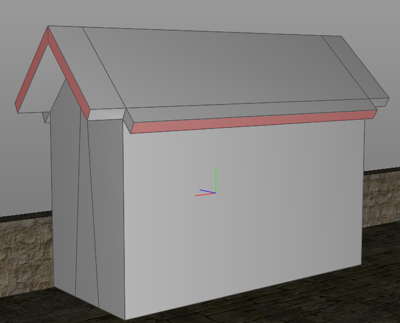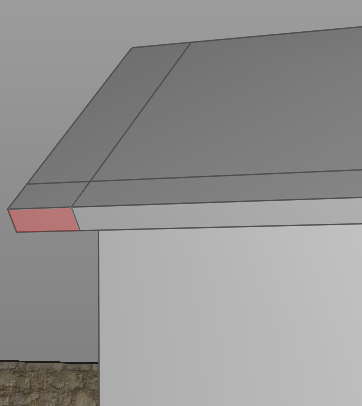Where still building the Grey River Bridge, and as this bridge has some special things to it, we will start with them today.
On top of the bridge is a small toll station, and today we’re gonna make that toll house, so we’re back into Cheetah3D again. We first make a box. As you can see, the scale of the bridge compared to a basic box, but in the virtual world, size doesn’t matter, as you can always rescale.
We stretch the box and set the polygon division like this, se resize it to be a little smaller and fit on the bridge.
Now we select the middle of the top polygons and just pull it upwards.
We then select the three middle polygons, side, top & side and then we delete them.
We the select the Weld tool (under Polygons) and weld the two points on each side, to make the roof like this.
We fill the two holes, then we select the two roofs and extrude them like this, very handy, took me a while to figure that one out, now I use it all them time.
We now select the nice borders that out extrude left us, and extrude them.
But wait, something went wrong!
But just select the parts not extruded (that were created with that last extrude) and extrude them.
Now we can just Weld that and even remove that line if we want.
So, in the next episode we will finish the toll house, are you curious?
Comments
Leave a Reply
 Roleplaying
Roleplaying