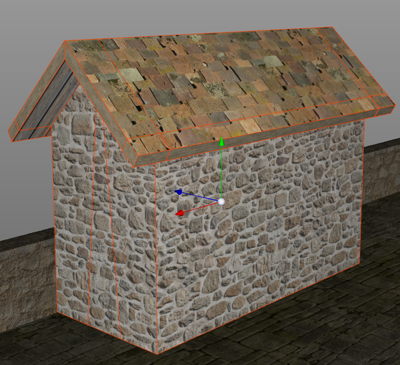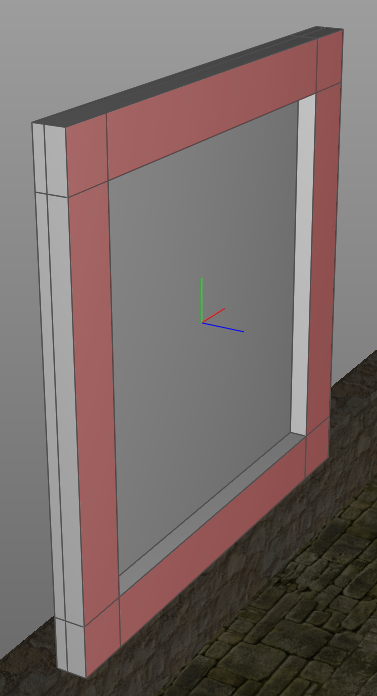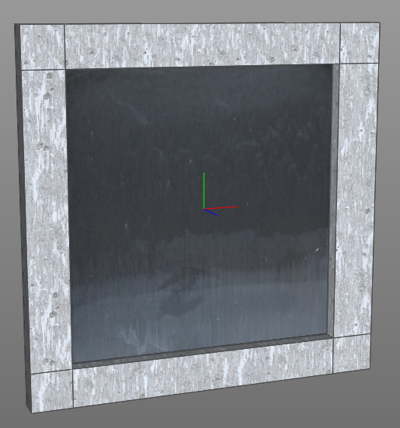We’re in the midsts of creating a 3D replica of the Grey River Bridge, spamming the Grey River East of the town Irdukk. Last time we finished modeling the toll house on the bridge, and today we”re gonna complete that little building with textures and all.
So we dig into CGTextures.comagain to fins some suitable textures. As usual these here are scaled down but links to the original texture. Fist a wall texture.
Then a roof shingles texture.
Then a wood texture that is tiled but not square that I want to use for some wooden parts.
I want one more, to be under the roof.
Now we jump back into Cheetah3D to create materials and add those to our toll house model.
Looking good, but lacking something, some details. So we create a Box, flatten it like this and give it a 3×3 subdivision on two of its three axis. 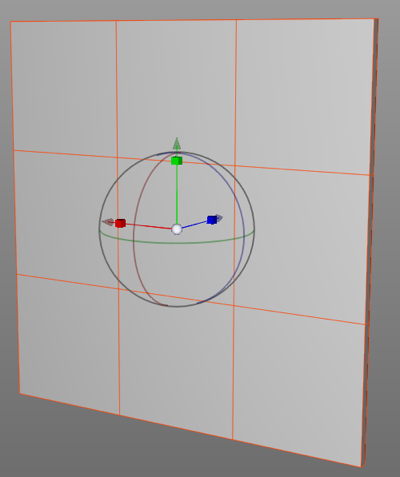
We now select a line then move that outside, left to left right to right and so on, until we got something that more looks like something framed. We then extrude the frame part.
Now it’s time to bring up FilterForge as I want some painted semi rough wood and that is something I got a filter for.
And last I just pick an image at CGTexture and crop out just a part of a window that is very diffuse.
Now we apply the textures,what will we get? A perfect small toll house window.
So, still with me?
Comments
Leave a Reply
 Roleplaying
Roleplaying