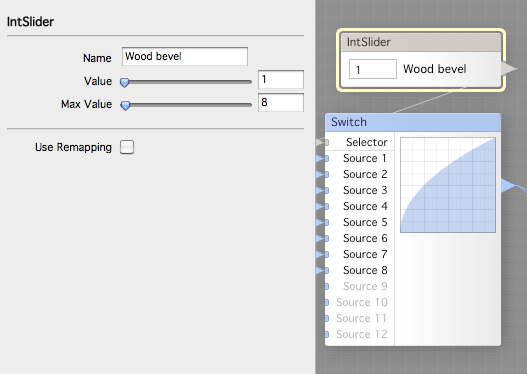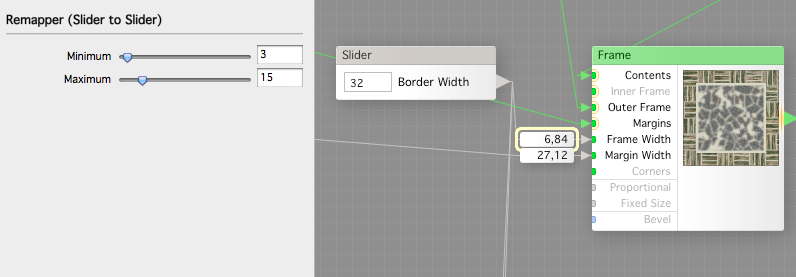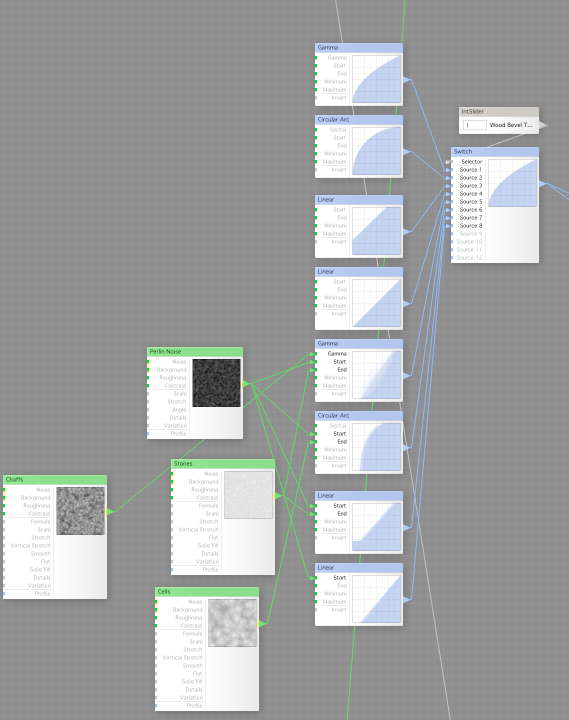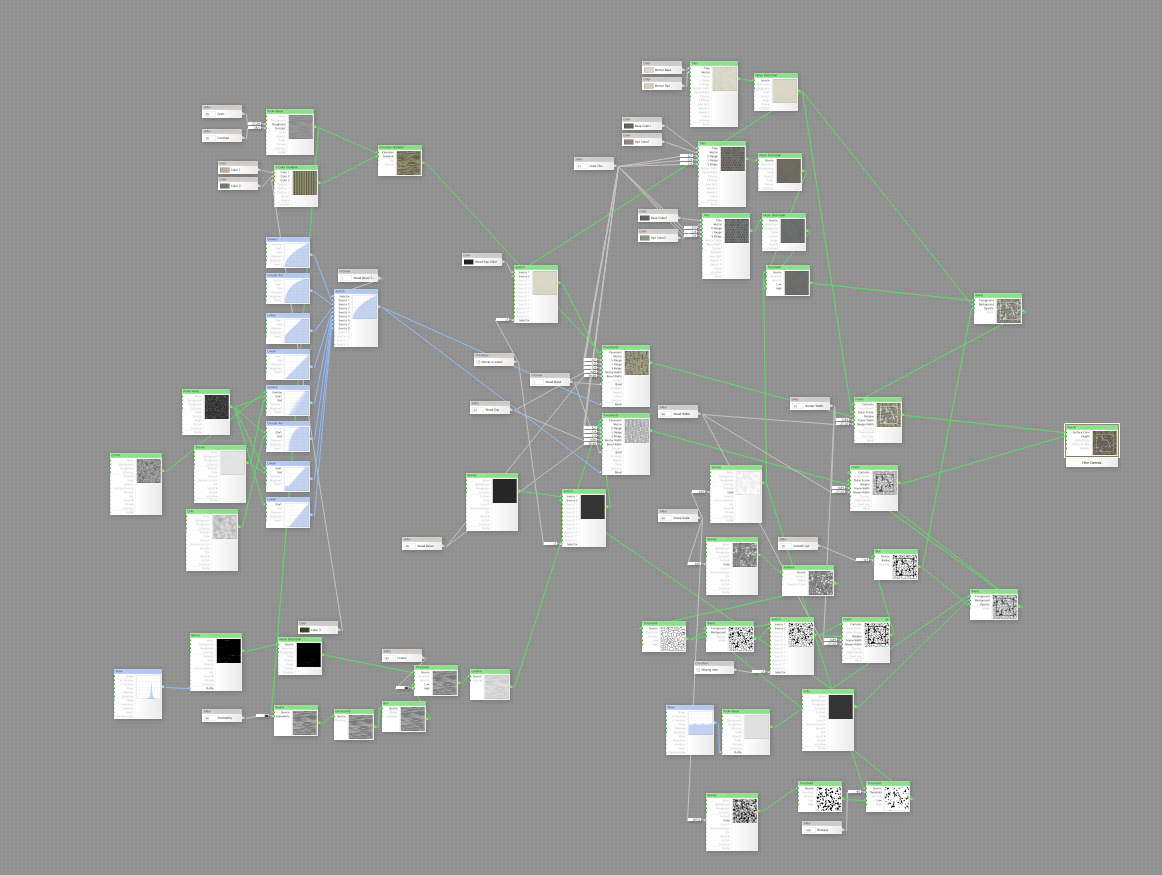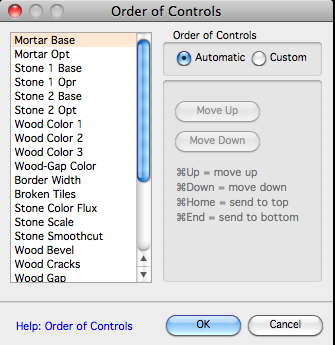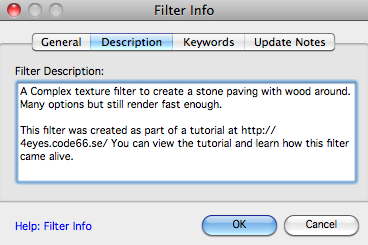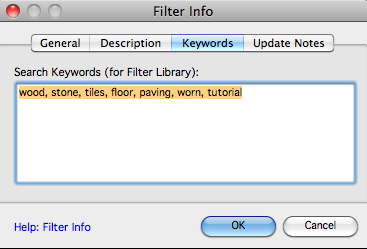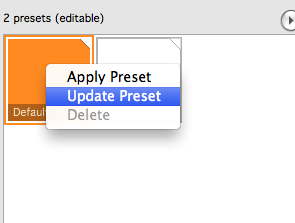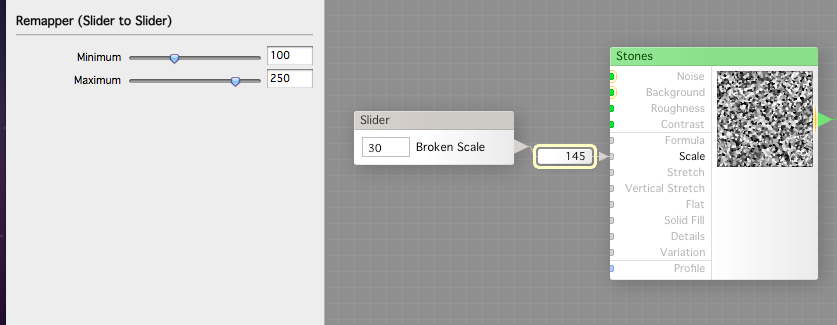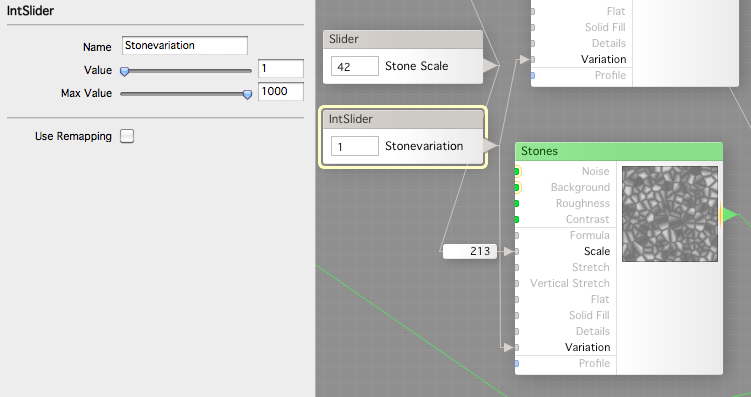Today is the final day, we will finish the filter with wood and stone that was my challenge from the Bald Wizards Club. We have done a lot, and hopefully you have all picked up a few tricks and a few ways of thinking. I don’t claim my way of making filters to be the best way, but one way that seems to work when you look back at the pile of HUs I’ve gathered over the past two years.
We make a recap, the last thing we did was to add a bunch of bevels to the wood bevel via a Switch, to add flexibility. Some people says that indecision is the basis for flexibility, but in this case you as a filter designer can’t know what the filter users want, and the more options you give them to play with, the more they will use it and the more likely it is that you get a HU,
One other thing that we might want to be able to change is the width of the wooden section, specially as different bonds will look better with smaller or wider wood segments. We add a Slider to the Frame Width if the Pavements. Remember to connect to both the texture one and the height map one, or the result will look as a filter on drugs.
Here is one where a wider border looks much better,
And here is one where a smaller looks better. As you can see I’ve also added a slider to adjust the width of the mortar between the wood and the stones.
Hare is the setup of the different bevels I tossed in. You can play with this and change them as you like. he last four has distortions added to make them look more weathered.
And here is the complete filter as of now. Click on it for a larger picture.
Now it’s time to finish it up for publishing. First, we go through every control and check that the names are OK, then we sort them. This is the default sorting.
We now fill in the filter description.
And then we add some key words so people will find it when they search.
Now we use the controls to make a really great looking preview, then we select it and does Update Present so our adjusted one is the main preset.
And this one is the present I set up as my default.
One thing I saw when I started to render presets was that I would like to control the size of the pieces of the broken slates, so I added a Slider for that.
But now something hit me, but what if we want to use this filter to make tiles for for example Dundjinni, where we want tiles that looks different but still tile to each other, I call that multi-tiling in some other filters I’ve done.
We an IntSlider to the Variation input of the Stones (three of them) that are used for basic stone design, like this.
Now I can render some 200×200 Dundjinni style tiles (and I know PB will snag them and post them on DJ forum for me).
As you can see, they tile but they all have different stones inside. This is also useful of you make large 3D objects and want to avoid the repetitive look of tiled images.
I hope you liked this, because this is the end. The filter is available for download from the FilterForge repository here.
I hope you enjoyed it!
Comments
Leave a Reply
 Roleplaying
Roleplaying