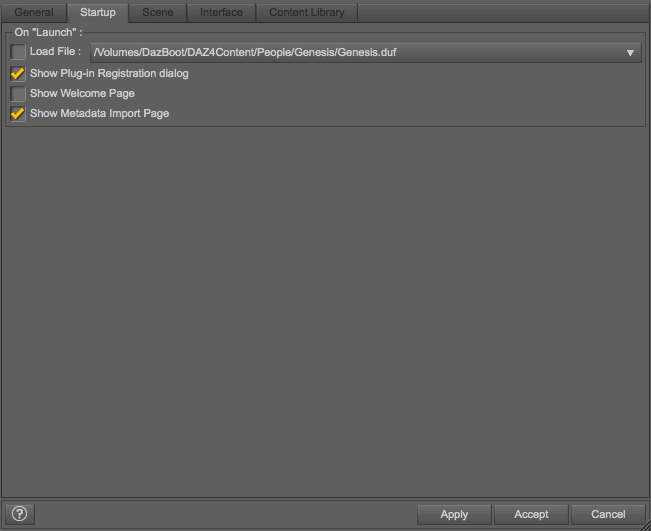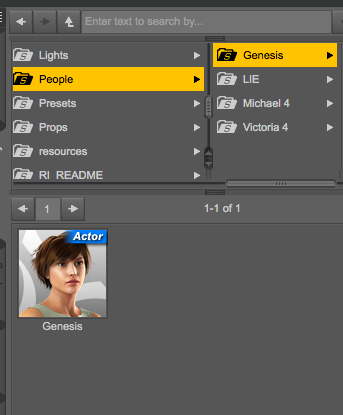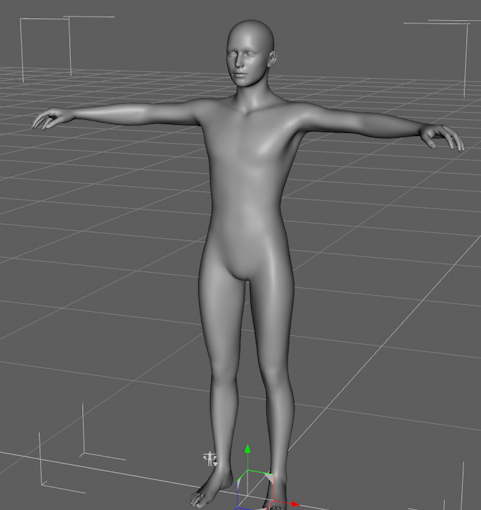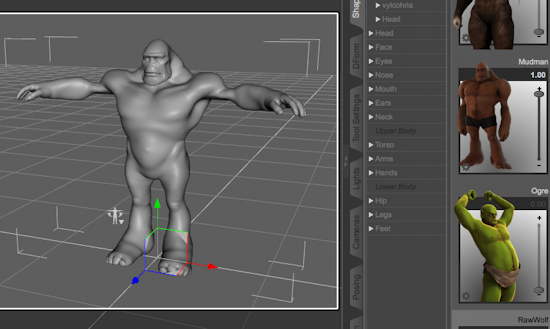Hello,
I’ve seen some people having troubles with DAZ Studio 4.5 and morphs, where they start off with a bad default characters, Basic Female or something else instead of a plain Genesis. Here is a quick guide on how to make this work as expected.
First, go to the Preferences Pane of your DAZ Studio 4.5, and check what is loaded as default scene when you start.
In my case, I have no default loaded file at all (I want a plain empty DS workspace when I start up), but in the popup menu you can see it is …/People/Genesis/Genesis.duf, which is the default plain grey Genesis we all know and love.
Now when you DS 4.5 starts without anything loaded, go to <DAZ 4.5 Librarypath>/People/Genesis in the normal content browser (I still don’t trust the smart content as it is never as smart as I want it to be) and there you see the Icon for loading Genesis, load it.
Now you will have a basic Genesis figure loaded, genderless, just as we like it, or “hen” as we say in Sweden, (which is a genderless expression).
Now we can go to the Shaping Tab, and add a shape, in this case Mudman, but your options will differ depending of what shapes you have installed.
Here we set 100% Mudman to the Genesis figure. Mixing shapes is what makes Genesis so extremely versatile, but this is enough for now.
Now, we want a Mrs Mudman, so we add some female shapes to it.
I hope this solved some of the issues some people seems to have.
Comments
Leave a Reply
 Roleplaying
Roleplaying