Hello!
I’ve been busy with work, adventure writing and making handouts, which have not left much time to post here, but now I have something that you might like.
I needed a handout, an old painting of an old tomb, where something or someone evil rests. I wanted it to really look like someone had drawn it, and this is what I did.
First, I set up a scene in DAZ Studio, using some great new items that came this week in the Platinum Savings Club 10th anniversary.
I rendered it straight with just some good lighting, no background or anything.
Now, I started FilterForge, and used a filter from the library called Charcoal Drawing. The result looks like this.
Now I ran one of my own filters that takes a b/w image and turns the image into an alpha mask for itself, this is the result of that, saved as a .png.
Update: This filter is now available as well, transparent overlay.
Now I needed a paper background, but this time I didn’t generate one in FilterForge, but used one at GCTextures.com.
Now I assembled the foreground and the background using OmniGraffle and added a little signature to it.
Now back into FilterForge using the old but still great Painting Frame filter, here rendered on white just tom show it.
And when rendered onto the combined painting, the result was better than I hoped for when I started this.
So, I hoped you learned something, at least that even someone like me can create art that looks real, in a sense of like real art.
I hope you enjoyed the ride!
Comments
Leave a Reply
 Roleplaying
Roleplaying


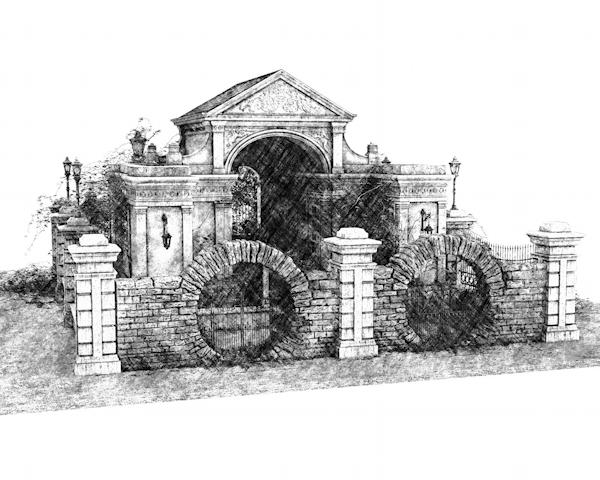
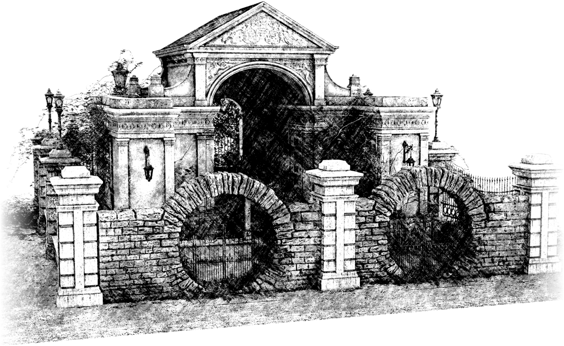
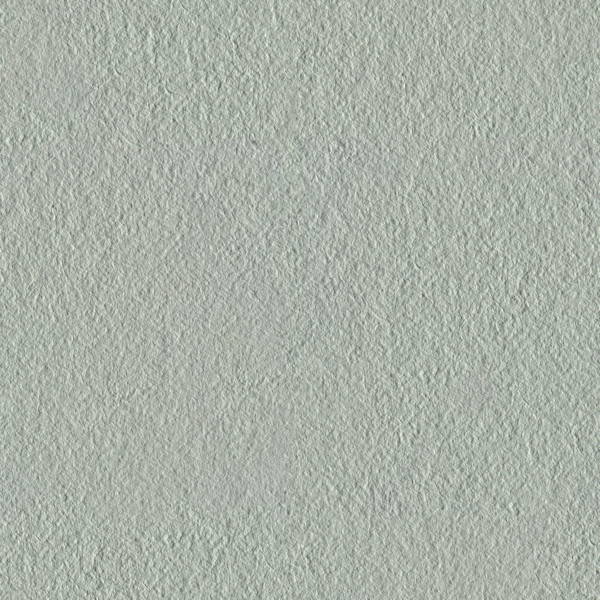
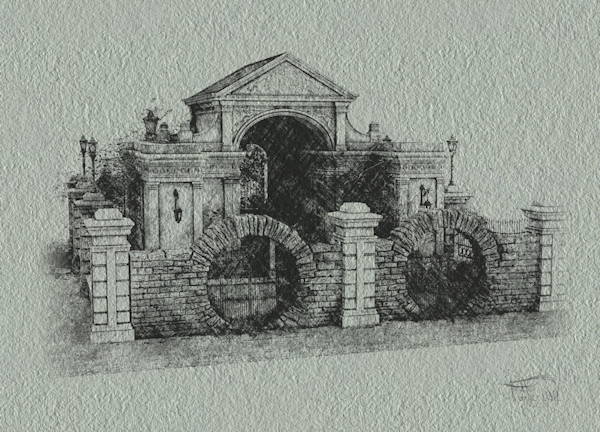
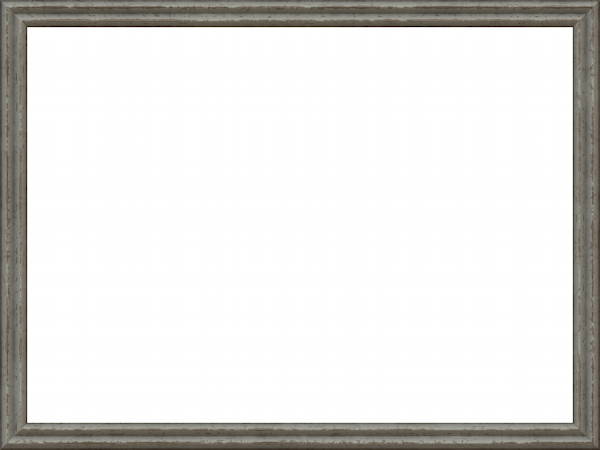
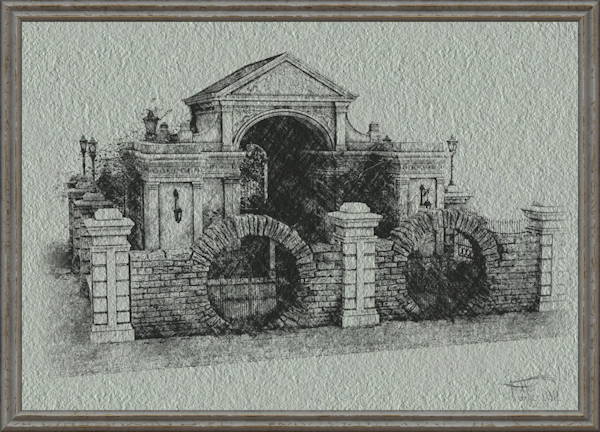
Cathy Smith on 10.15.2012
Nice work thanks for the peeks..coming from Daz member forum.. 🙂