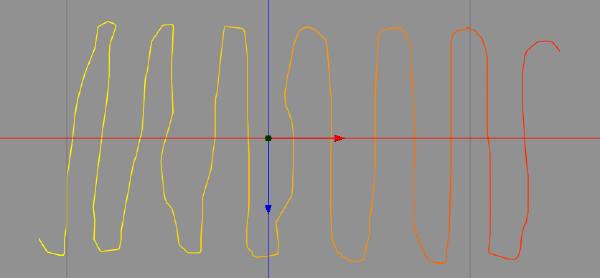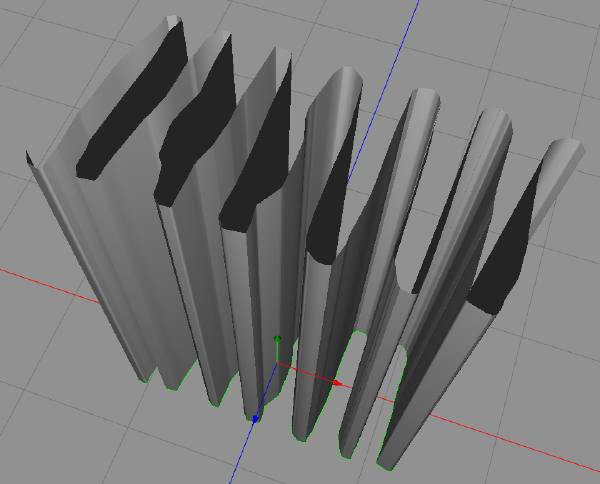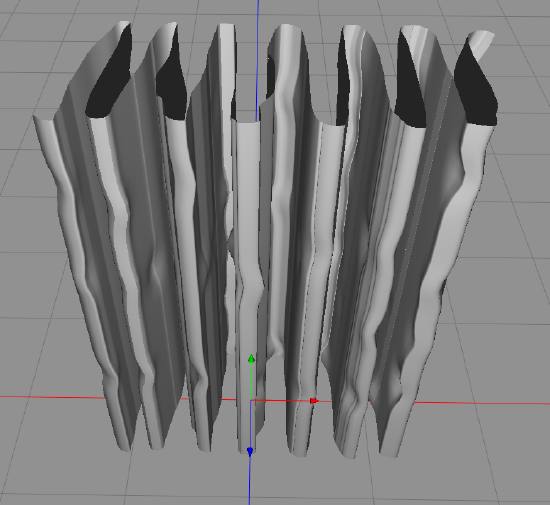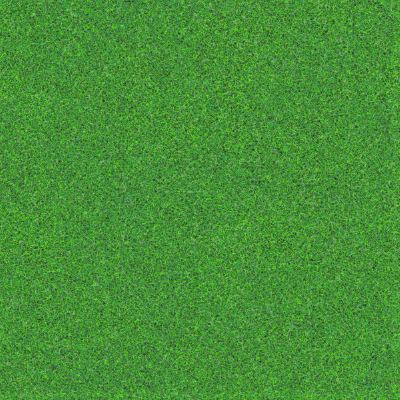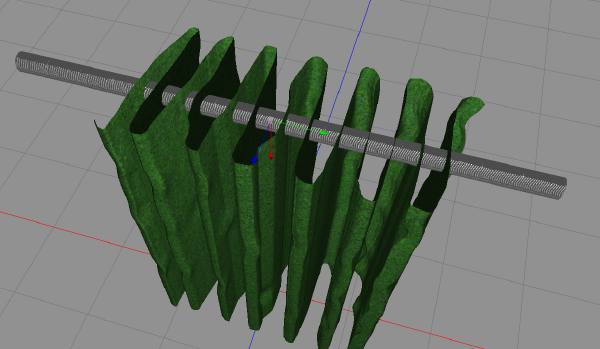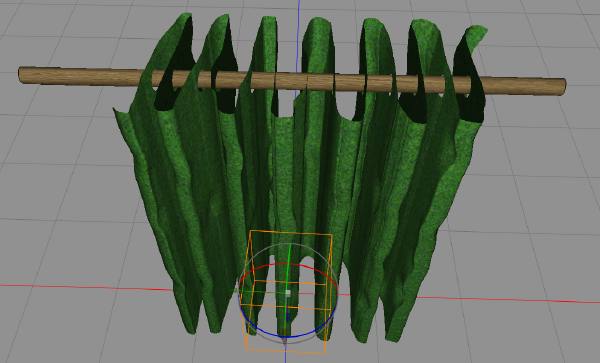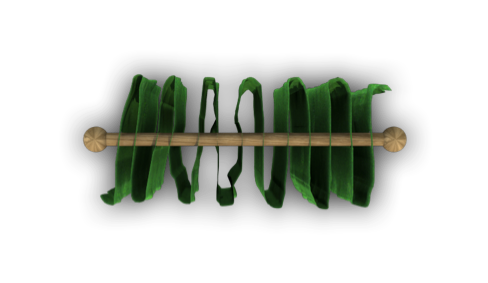26
Sep
So, I took a little break in the Marda-Zam writing, mostly because I’ve been working on some battle maps for an adventure module that I will run during an upcoming game weekend, and I didn’t have time to create an adventure for that, so I will run one from Dragon Magazine, but WotC seems to ignore that in scale battle maps can really make an adventure better.
So, I need to create a curtain, a green felt curtain to be more specific. So, fire up good old Cheetah3D again.
First, I create a new Spline object, and I make a continues spline object that roughly looks like a top-down view of my curtain, like this:
Then, I change the view to Perspective, and add extrude to my newly created spline, like this.
I then convert it to an editable polygon object, and use the magnet tool to roughen it up, adding some wrinkles, like this:
Now, I create a felt texture using FilterForge, there is a great filter for that, so I use it, and the felt texture looks like this when rendered.
Apply the felt to the curtain as texture, looking good. Now, we create a cylinder object, place it horizontally, where we want the curtain pole, and make a copy of it.
Then Use a Boolean operation to cut away the pole, leaving nice holes in the curtain. We then shrink then copy a little, and set some wood texture to it.
The final touch is to shorten the pole and add end caps it, just spheres that we set the same wood texture to, and voilá, we got a nice curtain prop to use.
Hope this little tutorial made you wanna make more curtains.
Comments
Leave a Reply
 Roleplaying
Roleplaying