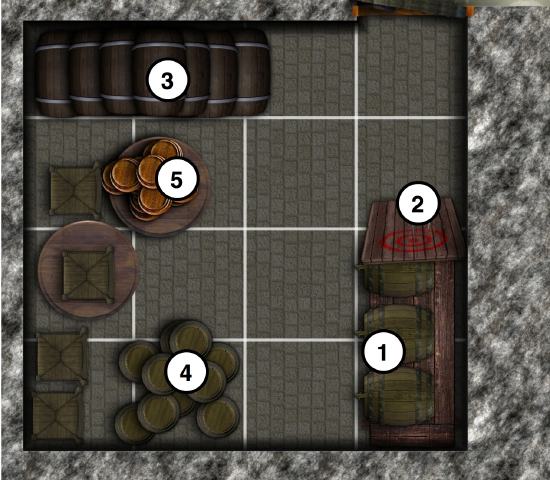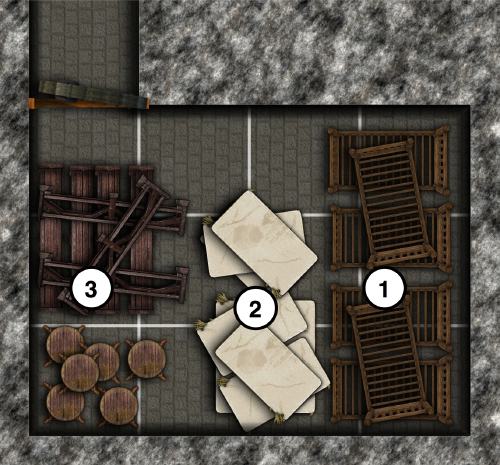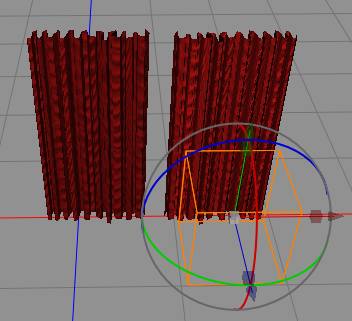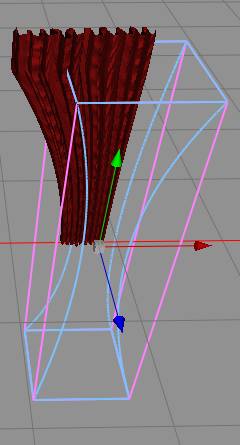Ok, more DM maps of the cellars today. I will also do something completely different, render a curtain again. The folks back at Dundjinni forum seems to like my curtains, I will will make another version today.
(1) The oven, a gentle fire is burning.
(2) The baking table, pretty clean.
(3) The tools and some flour sacks.
(1) Special draught mead, extra dark.
(2) A knife board for the weekly competitions.
(3) Empty barrels.
(4) Fine white wines from the mountains.
(5) A pile of plates.
(1) Bed frames.
(2) Mattresses, in various conditions.
(3) Benches and stools.
OK, let’s make some more curtains now. I decided to use a texture that I render with a filter crated by Crapadilla, that is really nice. Just look at this one (yeah, you have seen it before, but in different colors).
First, w fire up Cheetah3D and we create a spline object, like this:
Then, add an extrude, and you will get this:
Now, add the texture, and we then make a copy of the curtain that we rotate 180 degrees.
We now use a modifier tool, the Bulge, that we place to the side, one on each curtain, to get this look.
We create a pole, and some rings that will hold the curtain up this time, the rings looks like this in close up, simple but effective.
Now, we render in Cheetah3D, open it in OmniGraffle, and there add some shadow, and here is the result.
Now you can just change the texture for the curtain and render many others.
Comments
Leave a Reply
 Roleplaying
Roleplaying