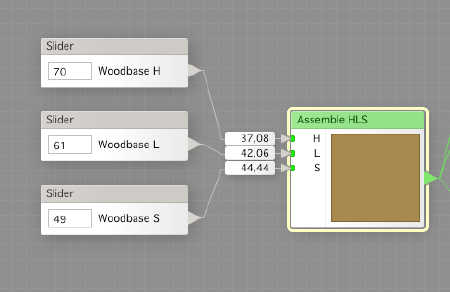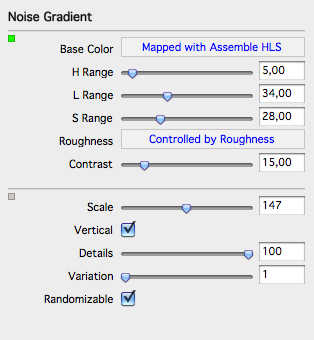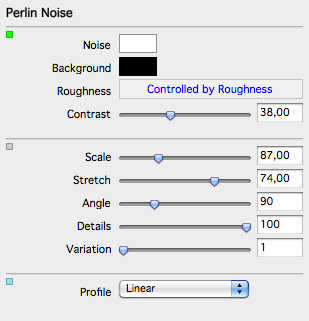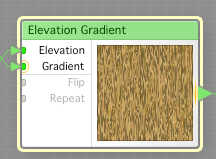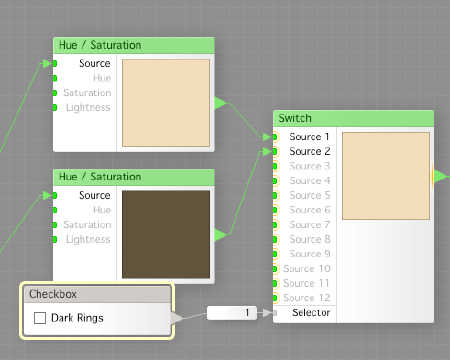Today, and a few days ahead, we’re gonna make a FilterForge filter from scratch, that can be used to render doors for the maps. I’ve been using door by greytale’s nook for a log time, but they are getting old and worn, so I needed new doors. I used one of greytale’s doors as a model for the filter, as something to aim for.
This is the door I used as a model:

So, start up FilterForge 2 beta (if you have FilterForge 1, you should apply for a FF2 beta key, it is well worth it, trust me).
The doors will be wooden doors (at least this version of the filter, iron doors will come later, maybe).
First, we create a color generator for generating a start color for the wood. We use Remapping in the sliders so we will stay within good boundaries for a wood color. We use slider to set the Hue, Lightness and Saturation parameters of the Assemble HLS component.
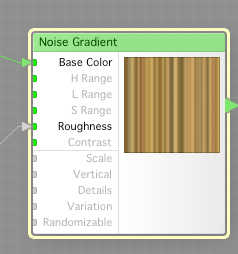
Now we feed the color we just generated as the Base Color for a Noise Gradient, which is a control that generate a random gradient based on the color you feed as base color, and the H-, L- and S- range settings.
This is how the Noise Gradient is set up.
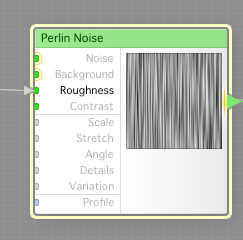
We now create a Perlin Noise component, the fastest of the noises to use, and set it up to generate wood like stretched lines. We have an input for the Roughness parameter
This is the setup of the Noise Gradient. As you can see, Scale is not very high, but stretch is.
Now we create an Elevation Gradient component, and connect the output from the Noise Gradient to the Gradient Input, and the output from the Perlin Noise to the Elevation Input. As you can see, we got a wood like structure already.
Now, we need some ring to this, so we take the Wood start color we made, and feed it into two different Hue / Saturation modifier components. One set to make a lighter hue, and one to make a darker hue.
We then feed the outputs into a Switch component, which we control by a Checkbox (Dark Rings). This way we can select dark or light right by switching the checkbox.
Tomorrow, we will finalize the wood generator part of the dungeon door filter.
Comments
Leave a Reply
 Roleplaying
Roleplaying