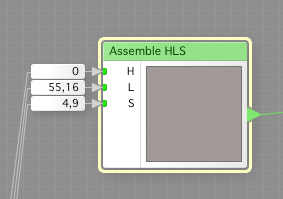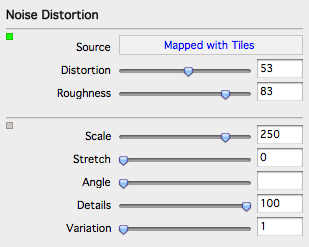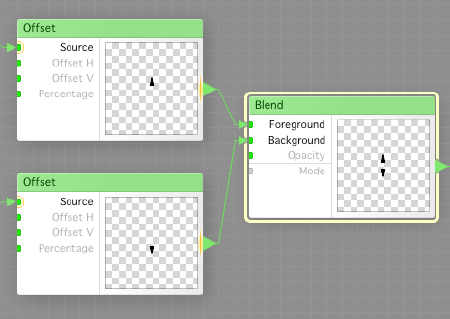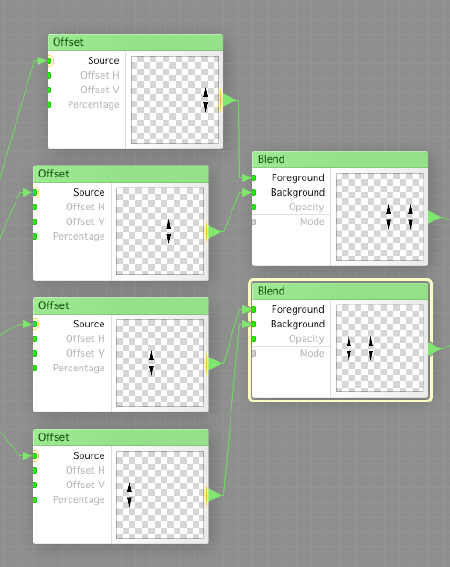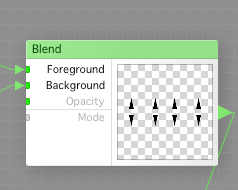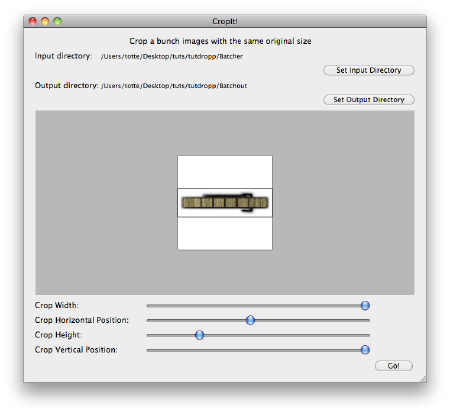Yes, you can do more with those doors, much more. I got this weird idea, metal doors, stone doors and most of all, spiked doors. This will be easy to do in FilterForge 2 beta, as Polygons will do the work for us here too.
So, first, we make a stone texture that we can use for the stone doors.
We create a new Assemble HSL component, that we feed from the same sliders we used for the wood, but use different remap values, so the saturation will be very low, making almost grey color.
Now, we create a Tiles component and feed the Tiles input with the color we made. We set the mortar to a balanced grey color. We add a Noise Distortion component, and feed the output from the Tiles component to the Source input of the Noise Distortion component, this is a trick I’ve learned to make a random looking stone texture, like the rocks and stones we have here in Sweden. We use the sliders for Hue, Saturation and Lightness to control those settings on the Tiles component to.
This is how the Noise Distortion is set up. As you can see, we use a rather high roughness and a medium distortion to get that look of areas with about the same color.
Now, for the bronze and gold doors, I use another Assemble HLS component where the Hue is in the red-yellow segment, using the sliders to control the settings here as well. Then it is almost the same thing as with the wood, make a heightmap, that is rough for the stone and very smooth, with small marks for the metal.
Now, we need spikes, so we build the using Polygons with 3 sides, which we the use the Offset component to place where we want them, and the merge them with a Blend component. We also make shadow and height versions of these too.
Then we use more Offset components to move the pairs, and then we blend them together in several steps.
And here are the spikes. I got a comment back at the Dundjinni forum about having spikes on both sides of the door from aegean, and then Bogie replied That depends on just how evil the homeowner is! So I added a switch to drop the spikes on one side.
(JPEG with white background to show the result size)
As you can see, the results from FilterForge when making doors are always square. You can have none square images, but then the whole logics in the filter fails. But you don’t want to sit and manually sit at cut away that, specially as I’ve been using my FFBatchRender and have almost done my next stupid project. (As you know, why do it when you can overdo it).The project is 1001 doors, yes that’s true. I will put a kit available on Ninegods with 1001 doors, but I did not want to cut away the waste manually on 1001 doors, and I didn’t find any program that did this easy, batch wise, so I spent an evening writing CropIt!.
It has only a simple GUI where you use sliders to set the rectangle you want to crop the image to, but it does what I want and crop the images fast enough. I didn’t even bother to use more than one thread, as it cropped all the 1001 images in about 2 seconds.
Tomorrow, we’re gonna see some doors.
Comments
Leave a Reply
 Roleplaying
Roleplaying