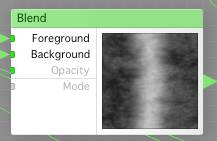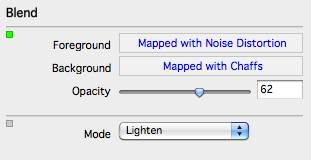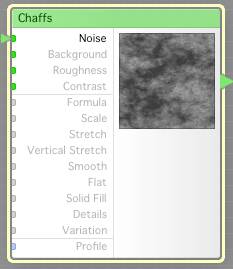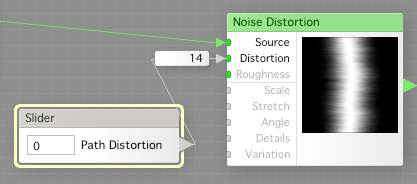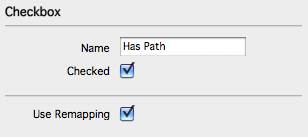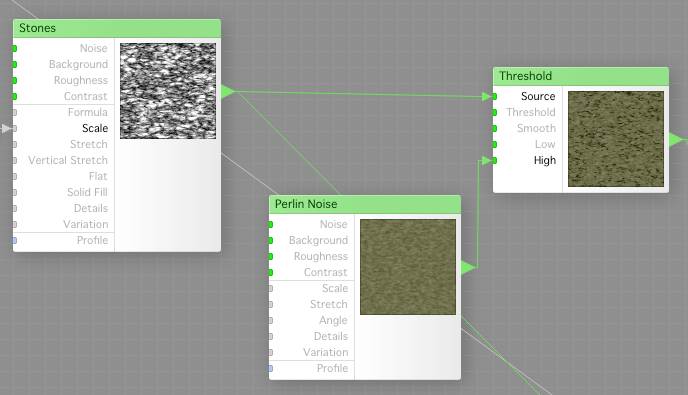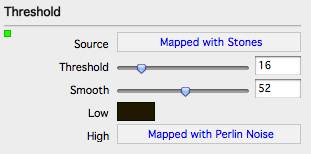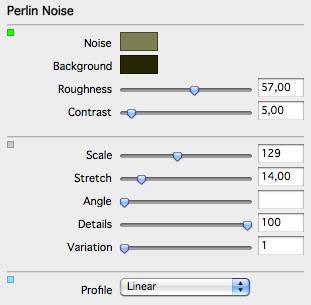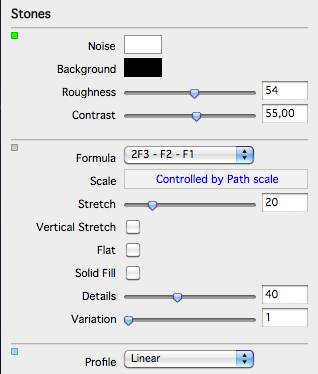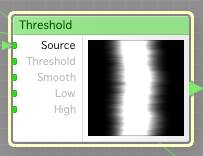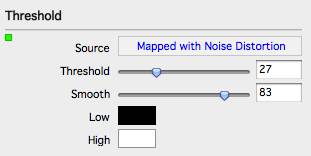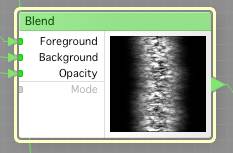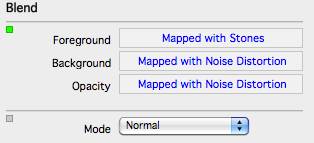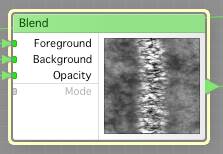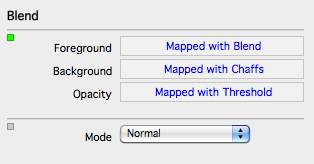OK, now we’re gonna add some more selectable path textures, but first. we’re gonna set the correct Height input for the sand, as now it looks somewhat wrong.
First, add a Blend component to the work bench, and connect the output from the Chaffs we have connected to the height Switch, to the background input of this Blend, and to the foreground input, you connect the Noise Distortion we made a while back that looks like the path, I’ll show you.
Connect from these two.
Now, connect the output from the Blend, to Source 1 of the Switch which is connected to the Height input of the Result component.
Now, change the checkbox (we forgot this yesterday i think), that is called Has Path and set the Checked checkbox to true, we want a path by dafault don’t we?
Save, and you will have a nice path.
Now, let us do something funnier, a muddy path, add these three components to your work bench, a Stones component, a Perlin Noise component and a Threshold component,a connect them as shown below.
Set up the components as follows.
Now, connect the output from the Threshold component to Source 2 of the Switch that is selecting what texture we have on the path.
Let’s fix a nice height map for this dirt path, so create a Threshold component , and connect output from the Noise Distortion where we have the “Path Distortion checkbox” to the Source input of this Threshold component, and set the component up as follows.
Now create a blend component, and connect the output from the stones component to the foreground of this Blend component, and the Noise Distortion where we have the “Path Distortion checkbox” to the background of this checkbox, and then connect the output from the Threshold above to the Opacity of the Blend, and set it like this:
Now, create another Blend component, and connect the output from the previous blend component to the foreground the this blend component, and the Chaffs we use for height to the background of this new Blend component, and the Threshold above, again to the Opacity, and set up as follows.
Now connect the output from this blend to Source 2 of the Switch that select what Height we’re gonna have.
Now save, and set the path texture control to two, and you should get something like this:
See you again soon.
Comments
Leave a Reply
 Roleplaying
Roleplaying