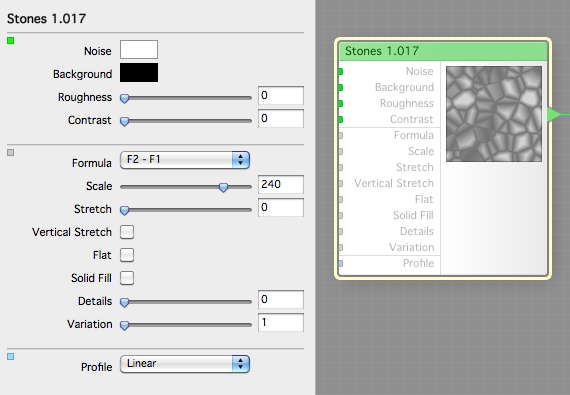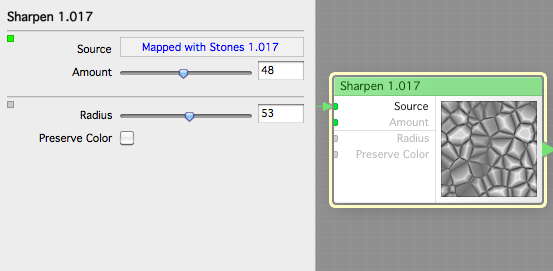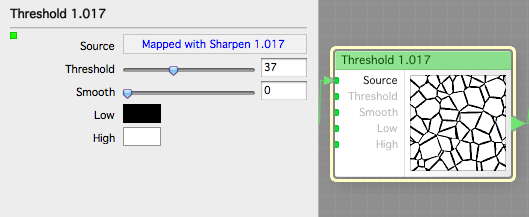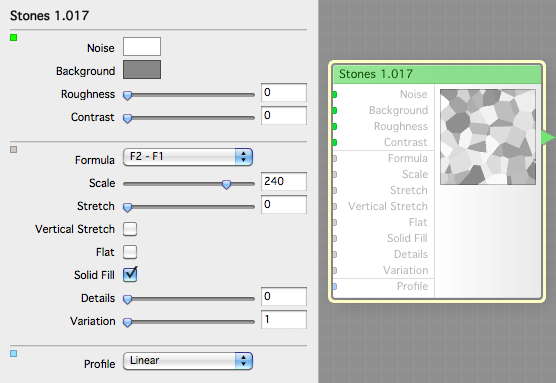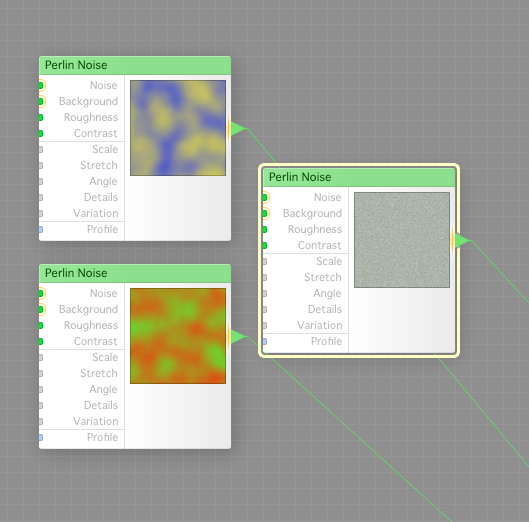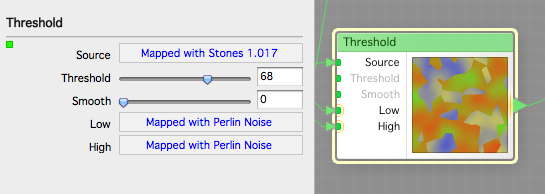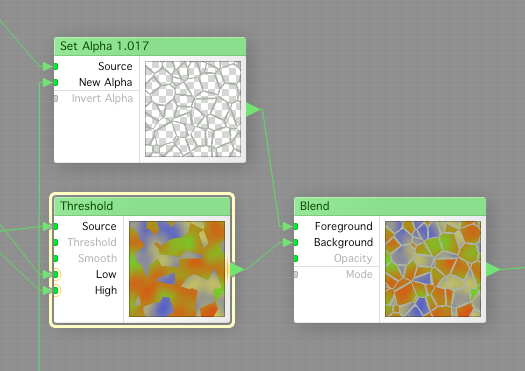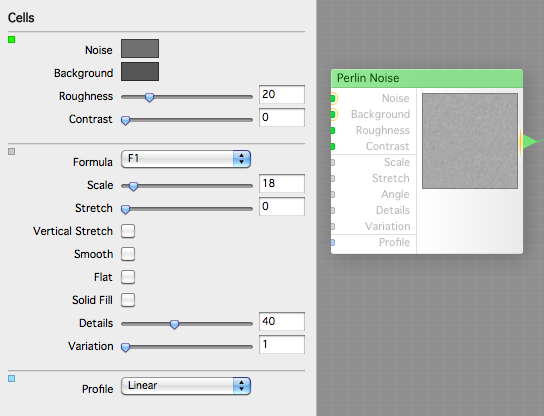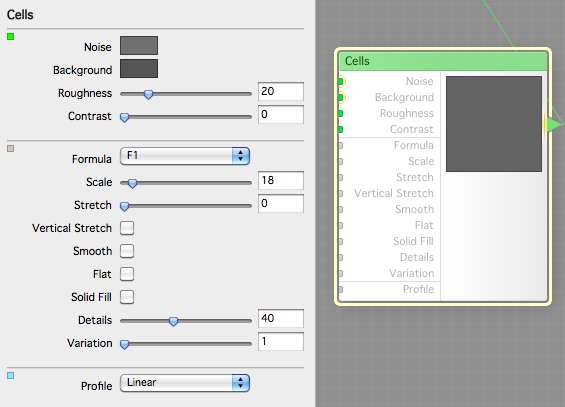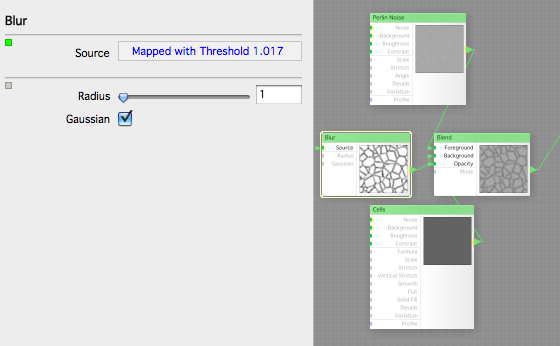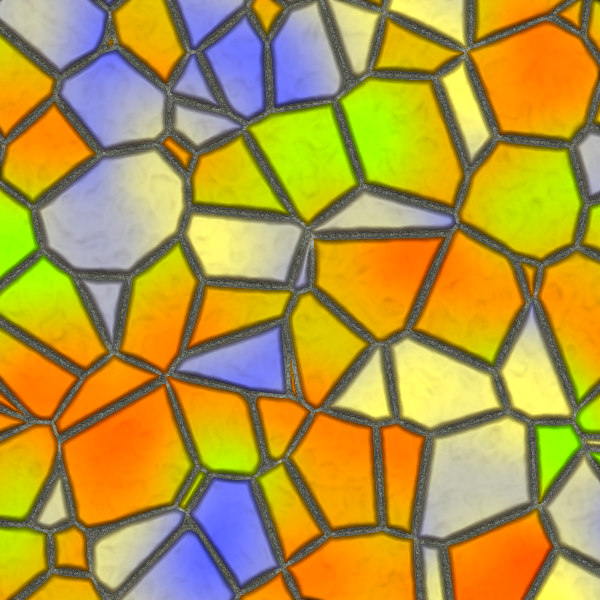Welcome back to another episode FilterForge filter making. Today we will play with another way of making tiles, this time more random looking tiles, not square ones. One of the techniques used in this filter tutorial comes from the filter Crazy Paving made by Fluxtah.
We start this by adding a Stones noise, and set it up like this.
We then add a Sharpen setup like this and feed it from the Stones.
Now we put this to a Threshold setup like this, very sharp (no smooth at all).
Then we duplicate the Stones we had (to ensure the same Variation, but it is default set to 1). We set it up like this, using Solid Fill.
Btw, the reason it says 1.017 after the components is that they were copied from a filter made with that version of FilterForge, Crazy Paving. I was too lazy to set all this up this time and find the perfect setting for what I want to show.
Now we just create three Perlin Noises to simulate our real generated texture input, as last time, as this session is just to show a technique, not an actual complete filter.
Now we use a Threshold again, and feed the Source from the Stones we setup with flat fill, and feed two two colorful simulated textures to high and low.
Now we use a Set Alpha component to set the Alpha channel of our third fake texture and then blend that upon the result from, the Treshold. This could be done using the blend and the opacity but I decided I could show this method as well.
I think you are guessing where we’re going with this. Now we need to fiddle a little with a height map too. We create a Perlin Noise setup like this.
The we create another Perlin Noise setup like this.
Now we Blur the grid we got by using a Threshold before, using just a small blur around 1, then we use the result as the Opacity control for a blend between the two height map Perlins we made, the lighter as Foreground.
So, let us render it using some AO, looking good I think.
And as usual, here is the filter to play with.
See you in a couple of days.
Comments
Leave a Reply
 Roleplaying
Roleplaying