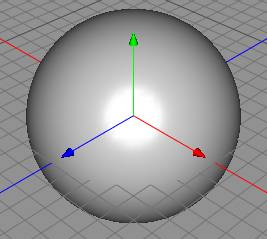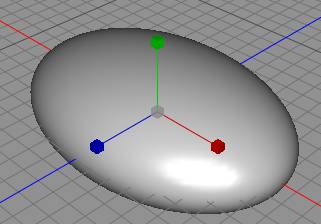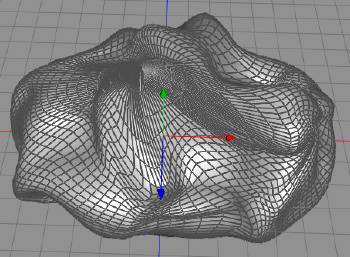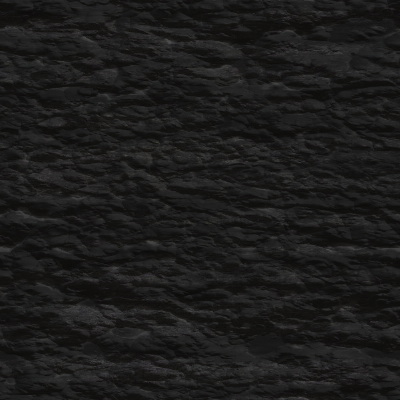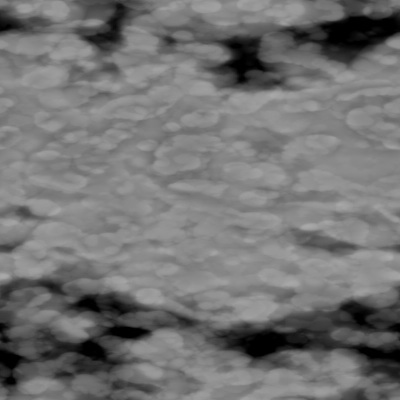30
Sep
OK, a quick break here, to create a stone prop to use in Dundjinni or your other favorite map making program.
So, we start out by open Cheetah3D, and create a sphere.
We then change the size and aspect of the stone, like this, and convert it into a polygon object, with setting to have enough polygons to make any editing smooth.
Now, my favorite tool, the polygon magnet, to manually modify this polygon object.
After some mayhem and destruction, we got something like this. Now, we need a texture, that we create using FilterForge, and this is a filter I made a few weeks back.
The texture and bump map look like this:
Now, we apply the texture and bumpmap to the object, and we render it from two directions, so we get two different stones.
After adding drop shadow to the stones, they look like this:
Perfect objects to drop onto your map.
Have a nice day, and may the dice be with you!
Comments
Leave a Reply
 Roleplaying
Roleplaying