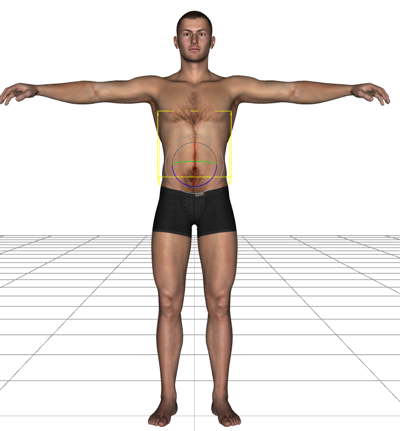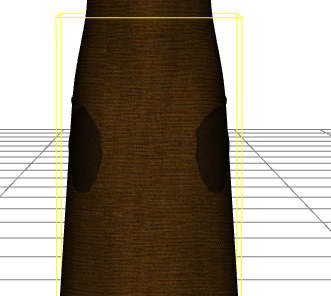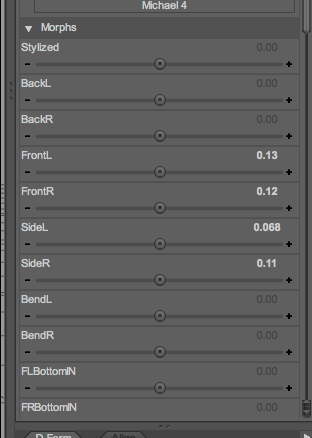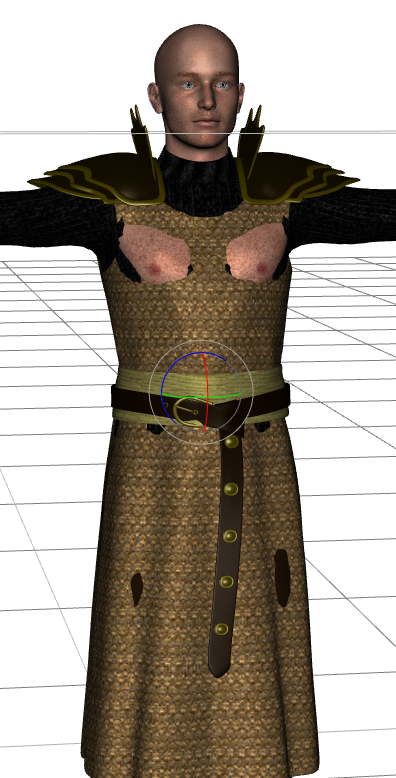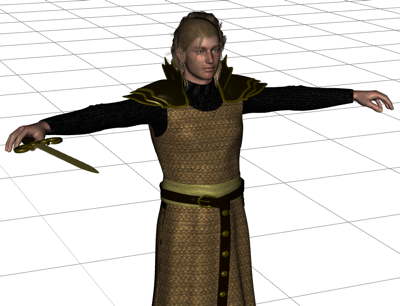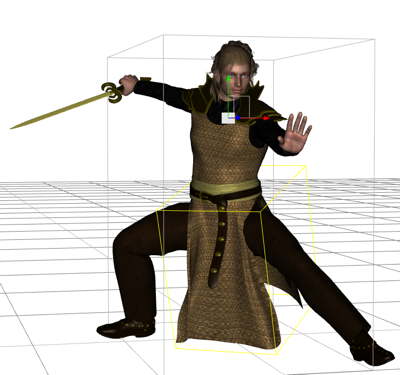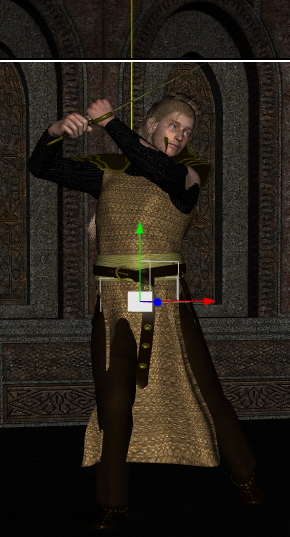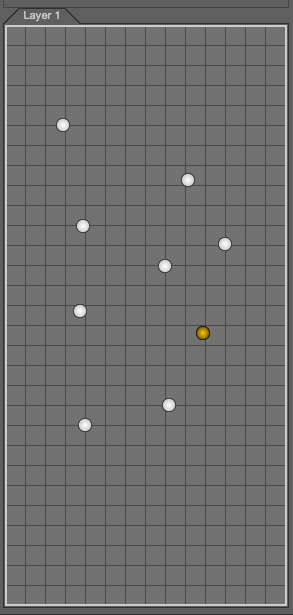Today I’m gonna make a character portrait for another character, the Human Warlord/Swordsmage Raboldor. He is in the start of his career, and he really hasn’t achieved much yet
So, DAZ Studio 3 at your service. We start out with Micheal 4 again, as it is the most modern base figure they have.
Here I’m trying to dress him, but get bleed through between his pants and tunic.
I need to adjust the prop like this. As you see there are many parameters on a single piece of clothing.
Here is is, dressing starting to look good. He will be wearing a leather like armor, I hope it will look good.
Attaching some reinforced protection for the upper parts of the body, and a belt to hand the scabbard in.
Trying to make him stronger with some body morphs, I got bleed through again.
Fixed that, and added a sword in the sword hand.
Adding a hair to make him look even younger really worked well.
Using a DM legends pose looks cool, but wait, the legs now go through the tunic again.
So, I fiddled with the tunic and got it to look pretty good.
And here is a render of Raboldor in action.
And a face closeup, I wonder why he has so sad eyes?
OK, here is a fun addition to this, the Puppeteer animation. By creating a handful of different poses, like the one below, you can make quick animations.
The different poses are plotted onto the puppeteer board.
Then you hit record and move the mouse between the dots, and you make a movie.
All he needs now is a few monsters to fight. As you can see, this will cause a lot of bleed through as I didn’t spend a second fixing each of the poses.
Comments
Leave a Reply
 Roleplaying
Roleplaying