One of the major things with FilterForge is that you try and test, and sometimes you realize that a choice you made is not the optimal, then you have to rethink, like I have done. The path is to narrow for my taste, and cannot be wide enough, so we’re gonna change the curve component that is used as a generator for the path.
OK, now we’re gonna add some more selectable path textures, but first. we’re gonna set the correct Height input for the sand, as now it looks somewhat wrong.
You still here? Good.
Now, this is called forest path, but so far we’ve only been doing the forest part of it. Now it is time to do the path, and my idea is that we should have the ability to render with or without a path or trail, and have to possibility to choose from several different types of path, sand, dirt or stone.
Cool, so you came back. I didn’t scare the living daylights out of you the first session, good.
First we’re gonna add another twist to our foliage. First, remove the connections we made to the Result component, we’re gonna connect something else there later.
I think it is time we talk a little about how you create a texture in FilterForge. You have read about it, probably some of you have downloaded the demo, then what?
So I thought, let’s make a filter, that we can use to create floor tiles with, out door floor tiles. I though that a forest path would be a cool thing to create, so fire up FilterForge.
10
Sep
I break in here with some more tiles.
Today we’re gonna make a city floor tile.
We start out with a ground tile with a pretty nice pavement, rendered in FilterForge.
Then we fire up OmniGraffle, to start to build a tile from scratch.
So, you want to dig deeper into the secrets of making floor tiles. Today, we’re gonna make a tile with a irregular dungeon wall side, that we can use to simulate natural cave walls. This is a really tricky business, so bare with me as I will use some techniques that I’ve learned from Cisticola’s great tutorial on cave walls.
Welcome back to 4Eyes.
Today we are going to make floor tiles that you can use to build your dungeons on the fly.
We start by launching FilterForge (http://www.filterforge.com/ ). Remember I cannot draw and I assume you cannot either, or you wouldn’t be reading this in the first place. I will show you how to do this using other applications and other techniques later on, this time, we do it this way.
There are literally thousands of filters to download, but I like making filters, so I make one just for creating floor tiles. After fiddling around a little, this is the result I’m looking for. I wanted a little “wet look”, this is a slimy and creepy dungeon we are going to use these tiles in. Read more
So, we need houses for the little village we are building, lets go.
I use a basic 3D modeling tool to create most of my props, in this case Cheetah 3D.
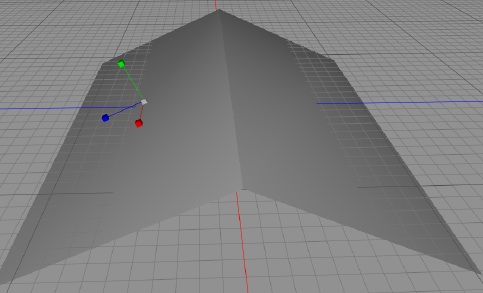
So, I was working on a map for A Sage Tale, and realized I needed a nice stone laid pathway. I can’t even draw a smiley that looks even remotely good. Thanks to technology, now we who always was laughed at in school as we couldn’t draw, can make thinks that looks great.
This is where I wanted my little pathway.
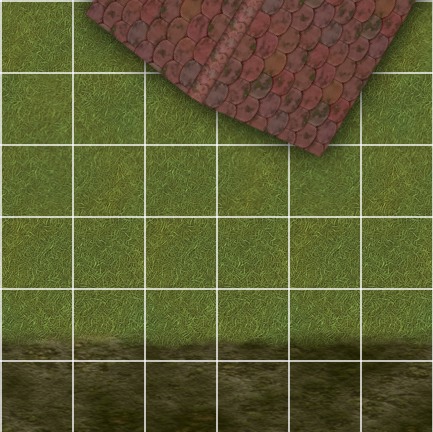
 Roleplaying
Roleplaying
